Answer the question
In order to leave comments, you need to log in
How to dynamically change data-content value in bootstrap popover?
There is a button, when clicked, bootstrap's popover appears.
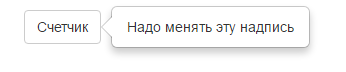
The click counter itself and the preparation of the message I did. But I don't know
how to send this message exactly to .
Button code here https://codepen.io/anon/pen/BRpdKOdata-content="Надо менять эту надпись"
<button type="button" class="btn btn-default click"
data-container="body"
data-toggle="popover"
data-placement="right"
data-content="Надо менять эту надпись">
Счетчик
</button>
<div id="output">Вот здесь выводится как надо</div>
<script>
/* Это код бутстрапа, что бы работал popover */
$(function () {
$('[data-toggle="popover"]').popover()
})
/* Это код который я нашел и он был просто счетчик цифрами, который я модифицировал под счетчик с текстом */
$(document).ready(function() {
var x;
x = 0;
$('.click').click(function() {
$('#output').html(function(i, val) {
//alert( x );
if (x < 2) {
return 'Один';
} else if (x == 3) {
return 'несколько';
} else if (x > 3){
return 'Много';
}
});
x = x+1;
});
});
</script>Answer the question
In order to leave comments, you need to log in
Made https://codepen.io/anon/pen/jmBqey
The code is naturally terrible, I don't know js.
Didn't find what you were looking for?
Ask your questionAsk a Question
731 491 924 answers to any question