Answer the question
In order to leave comments, you need to log in
How to download streaming xhr video from a site where you need to login to watch it?
how to download xhr streaming video from a site where you need to login to watch it?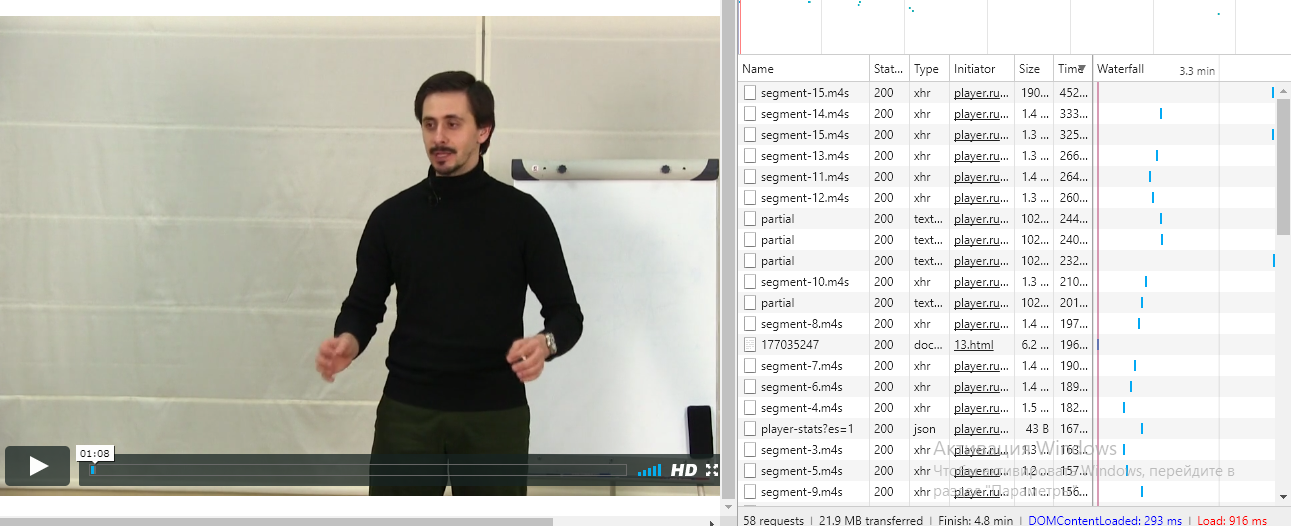
Answer the question
In order to leave comments, you need to log in
It is described here:
https://polezniesoveti.com/hakerskiy-sposob-skacha...
In the chapter:
How to download a protected video from Getcourse
Getcourse is a popular platform for webinars, trainings, online courses, etc. Often you want to have a lesson recording so that watch it without internet. Here hacker ingenuity and VLC media player will come to the rescue.
Detailed instructions for downloading videos from getcourse.
Open the page with the lesson you want to download and start playing the video. Right-click on an empty space on the page and select View Code (Ctrl+Shift+I) from the menu. The following window will open:
Go to the Network tab.
Type .m3 in the search bar, press Enter and refresh the page.
Select the video quality.
Select the line with the desired quality with the right mouse button.
Copy the address.
Then open VLC media player and select Convert/Save from the Menu. Open the Network tab, paste the copied network address, delete everything in it after the m3u8 characters, and click Convert/Save.
Important - the address must end with the characters m3u8
In the next window:
Select Profile, as in the picture below.
Go to the settings (wrench icon), and check the boxes:
Video codec - Keep original video track.
Audio codec - Keep the original audio track.
Click Browse to select a name and location for saving the file, and click Start.
If the downloaded file does not match the audio and video, select the H.264 + MP3 (TS) profile
. The file will start downloading. The download time depends on the length of the video, but it is still faster than the playback. When the blue bar reaches the end and disappears, congratulations, you have downloaded a protected video from the getcourse.
Tip - to control downloading, in the View section, set the display to Over all windows, reduce the size of the player window, and move it to the part of the screen where it will not interfere.
How to download videos from other sites
With VLC media player, you can download video files from other sites. The problem is to find and pull out the right link. She may look different. For example, this is how the link on Kinoy's website looks like.
On the webinar.ru website, the download link looks like this:
Insert the link into the player without cutting.
Source: https://polezniesoveti.com/hackerskiy-sposob-skacha...
Live Stream Downloader - game-edition.ru/internet/rasshirenie-dlya-chrome-s...
Didn't find what you were looking for?
Ask your questionAsk a Question
731 491 924 answers to any question