Answer the question
In order to leave comments, you need to log in
How to download base64 encoded file?
It is necessary to implement the functionality of uploading and downloading a file, I did the upload through input type="file", but I get it in base64, and when I try to make a download link through a href="base64" download="filename.file" I get this in the console : 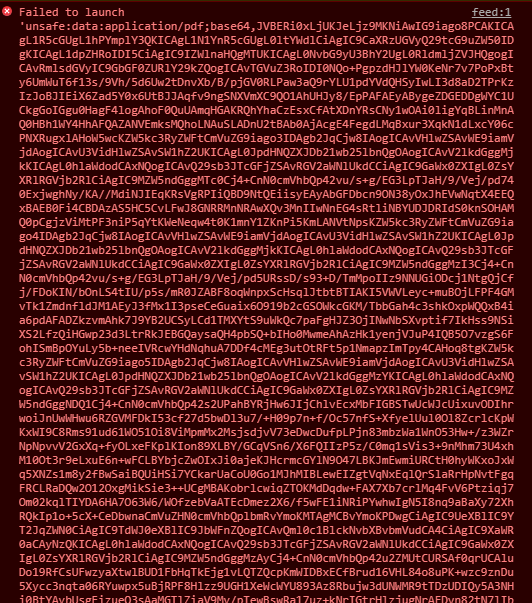
Download functionality
fileUpload(fileInput: HTMLInputElement, type: string, attached: IAttached): void {
fileInput.onchange = (e: Event) => {
const { files } = e.target as HTMLInputElement
[].forEach.call(files, (file: File) => {
const fileReader = new FileReader()
console.log(file)
fileReader.onload = (ev: ProgressEvent) => {
const fr = ev.target as FileReader
console.log(fr)
const attach: IAttach = {
name: file.name,
type: file.type,
size: file.size,
result: fr.result
}
if (file.type.match('image'))
attached.images.push(attach)
else if (file.type.match('video'))
attached.videos.push(attach)
else
attached.files.push(attach)
}
fileReader.readAsDataURL(file)
})
}
fileInput.click()
}<div class="attached">
<div class="files">
<a *ngFor="let attach of attached.files"
[href]="attach.result"
download="{{ attach.name }}"
>
<span class="name">{{ attach.name }}</span>
<span class="size">{{ attach.size }}</span>
</a>
</div>
<div class="images"></div>
<div class="videos"></div>
</div>Answer the question
In order to leave comments, you need to log in
First, convert base64 to Blob using fetch by simply downloading the file, and only then give Blob for download using URL.createObjectURL
Links to materials:
https://learn.javascript.ru/fetch
https://learn.javascript.ru/blob# 0qlrkgk6lj
PS In general, I don't understand why the hell you don't save the file somewhere before converting d base64, and only then this file can be easily downloaded using the same URL.createObjectURL
Run in the project directory in the terminal:
In the source code, import and use:
import signalR from 'signalr-client';
const client = new signalR.client( ... );Didn't find what you were looking for?
Ask your questionAsk a Question
731 491 924 answers to any question