Answer the question
In order to leave comments, you need to log in
How to do forwarding through VPN?
Hello. Faced such a problem. I have 1 Mikrotik, 1 IP camera, configured VPN and 1 whistle (LTE modem). The task was set:
1. Install and configure the "whistle" on Mikrotik.
2. Connect an IP camera.
3. Raise to Mikrotik VPN.
4. Remotely connect to VPN and enjoy the picture from the camera.
I managed to complete the first 3 points, then a whole puzzle awaited me. I have known Mikrots not so long ago, so for the most part I used it exclusively from Internet knowledge resources. The catch is that Microt connects to the VPN, with VPN my Mikrot is visible and my Mikrot sees the VPN, everything works, but when I connect to the same VPN on another PC, I do not see Mikrot. It also pings all cameras from my PC, except for the one I need. How to make the correct setting? I re-read the topics about L2TP IPsec, but nothing really worked.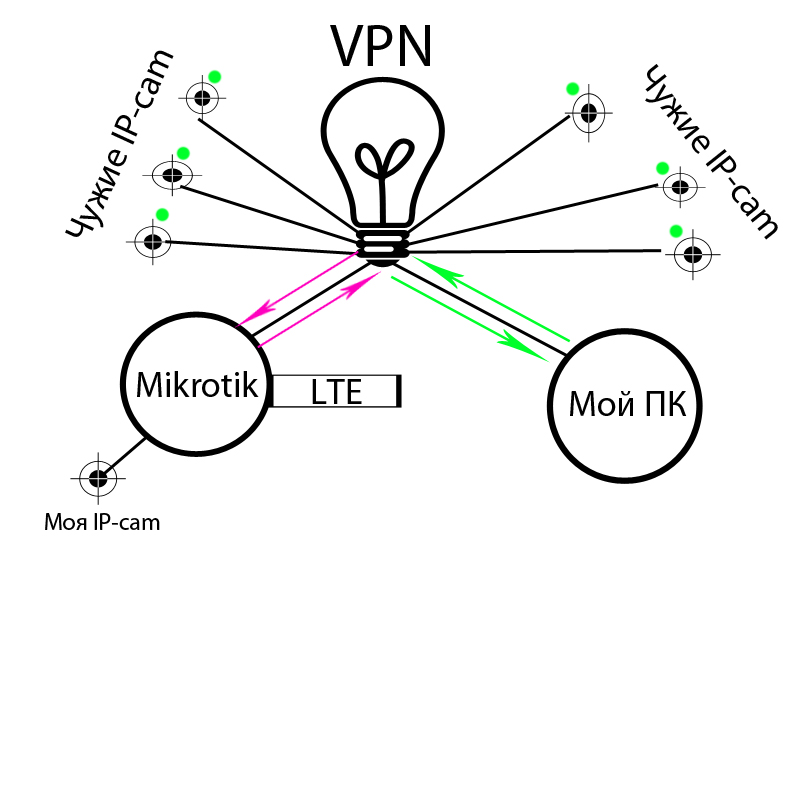
Answer the question
In order to leave comments, you need to log in
Pure bootstrap won't help you, you'll have to write your own framework anyway. I would suggest 2 options regarding cross-browser: 1) using display:table with all the consequences
2) flexbox
Write a route in the VPN network between the VPN and the PC on Mikrotik, and on the VPN server, allow traffic forward
And if the crutch is "to try" using SSH tunnels.
On the vpn server, we do it in the console (with Mikrotik, the tunnel should already be up):
ssh -L 127.0.0.1:554:1.1.1.2:554 [email protected] (it will ask for the Mikrotik user password, replace user with the user on Mikrotik)
1.1 .1.2 - ip camera
1.1.1.1 - ip mikrotik
then connect to vpn from pc, try to pick up the stream for example vlc by connecting to ip vpn:554 port.
or you can replace 554 with 80, go to the camera admin panel (if 80 is not busy on vpn).
Try what will come out?
Didn't find what you were looking for?
Ask your questionAsk a Question
731 491 924 answers to any question