Answer the question
In order to leave comments, you need to log in
How to display the sorting block by price and name in the demo solution of the Bitrix online store?
Is it possible to display a block with sorting goods by price, name in the product catalog, which is in the demo solution Bitrix online store standard edition, and is it possible to do this only with settings? For example, when a user enters the shirt products section, is it possible to display the top block sorted by name and price?
Example (a custom template for a product catalog, where there is a sorting of goods in a separate block)
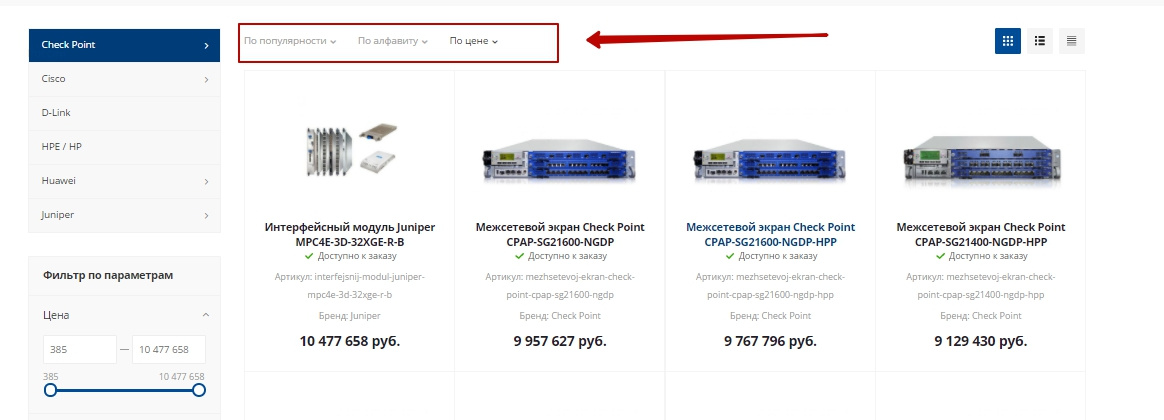
Here, the screen shows a product catalog, a site on Bitrix, a custom template is used there,
in the upper block there is a sorting of goods by price, name. Is it possible to display the same options through the settings in the clothing demo catalog that is displayed after installing the site in the Business edition,
or is it necessary to customize the component template?
The second question is whether it is possible in the demo solution of the online store to switch products
to a different mode: large blocks, list, etc.?
An example of switching the display of products in a custom catalog.
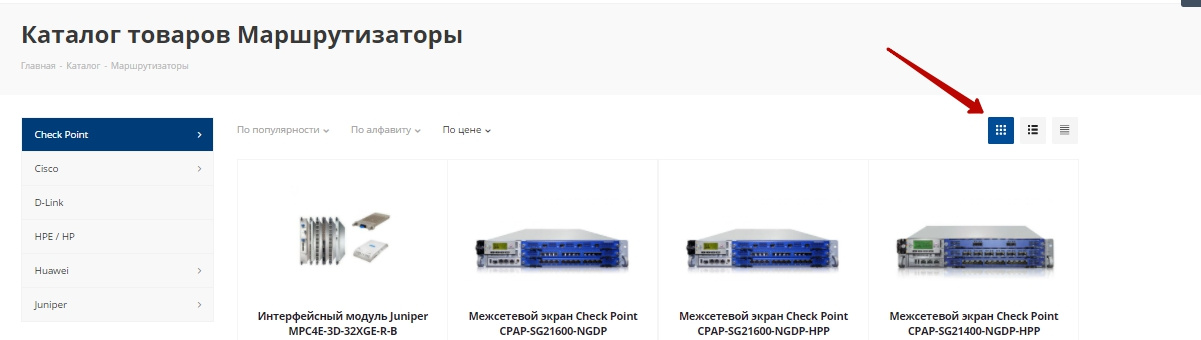
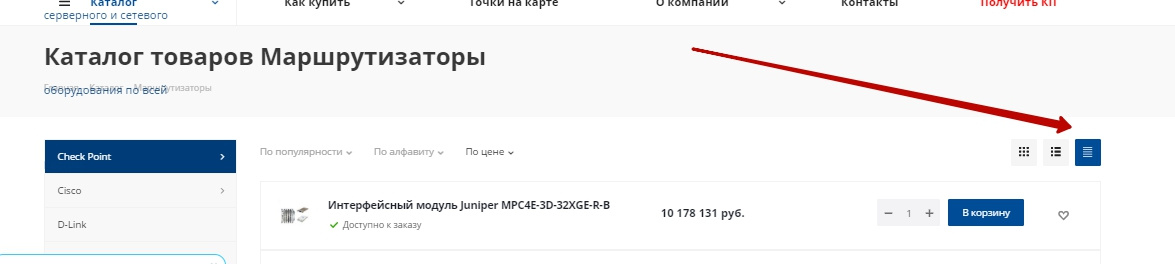
Answer the question
In order to leave comments, you need to log in
Didn't find what you were looking for?
Ask your questionAsk a Question
731 491 924 answers to any question