Answer the question
In order to leave comments, you need to log in
How to display the badge in the product card on the store page?
Hello, it is necessary to display such a badge on the store pages, more precisely on the store and categories page.
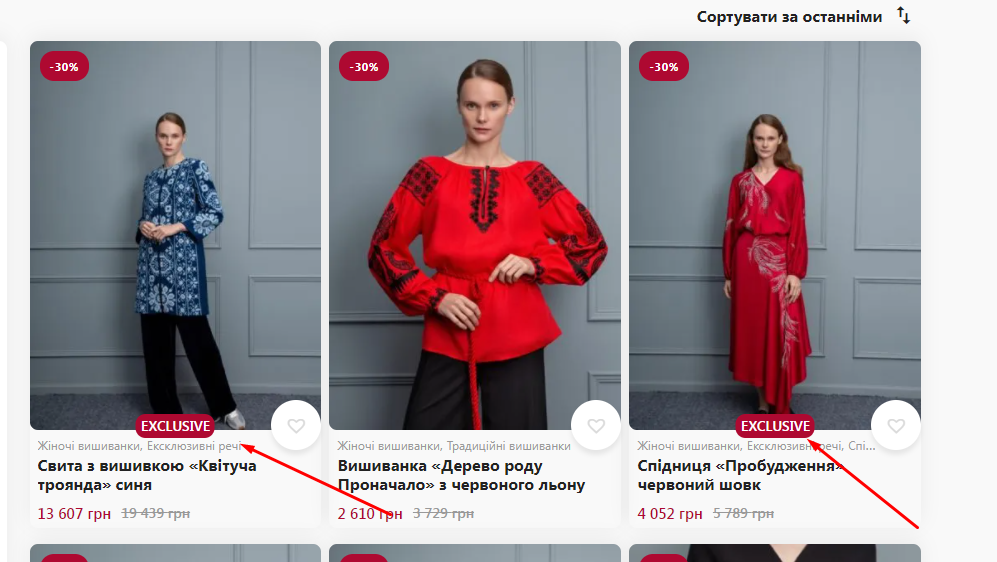
It is necessary to display only if the product is in the Exclusive category, I have not figured out how to do this.
I did it a little differently. I added a checkbox meta field, and massively assigned values for it using PW WooCommerce Bulk Edit.
And I display the box by checking this meta field.
Here is the code
<?php
add_action( 'woocommerce_product_options_sku', 'exclusive_product_badge' );
function exclusive_product_badge() {
global $product, $post;
echo '<div class="options_group">';
woocommerce_wp_checkbox( array(
'id' => '_exclusive_product_badge',
'value' => get_post_meta( get_the_ID(), '_exclusive_product_badge', true ),
'label' => 'Відображати бейдж Ексклюзив?',
'description' => 'Так',
) );
echo '</div>';
}
add_action( 'woocommerce_process_product_meta', 'exclusive_product_badge_save', 10 );
function exclusive_product_badge_save( $post_id ) {
$product = wc_get_product( $post_id );
$exclusive_product_badge_val = isset( $_POST['_exclusive_product_badge'] ) ? 'yes' : 'no';
$product->update_meta_data( '_exclusive_product_badge', $exclusive_product_badge_val);
$product->save();
}
add_action( 'woocommerce_after_shop_loop_item', 'ruta_custom_product_card_details', 6 );
function ruta_custom_product_card_details() {
global $post;
$exclusive_product_badge_value = get_post_meta( $post->ID, '_exclusive_product_badge', true );
if ( $exclusive_product_badge_value ) {
?>
<div class="product-card__badges_exclusive">
Exclusive
</div>
<?php
}
}Answer the question
In order to leave comments, you need to log in
add_action( 'woocommerce_after_shop_loop_item', 'ruta_custom_product_card_details', 6 );
function ruta_custom_product_card_details() {
global $post;
if ( has_term( [ 'exclusive' ], 'product_cat', $post->ID ) ) {
printf( '<div class="product-card__badges_exclusive">%s</div>', __( 'Exclusive', 'text-domain' ) );
}
}Didn't find what you were looking for?
Ask your questionAsk a Question
731 491 924 answers to any question