Answer the question
In order to leave comments, you need to log in
How to display text correctly in Safari browser?
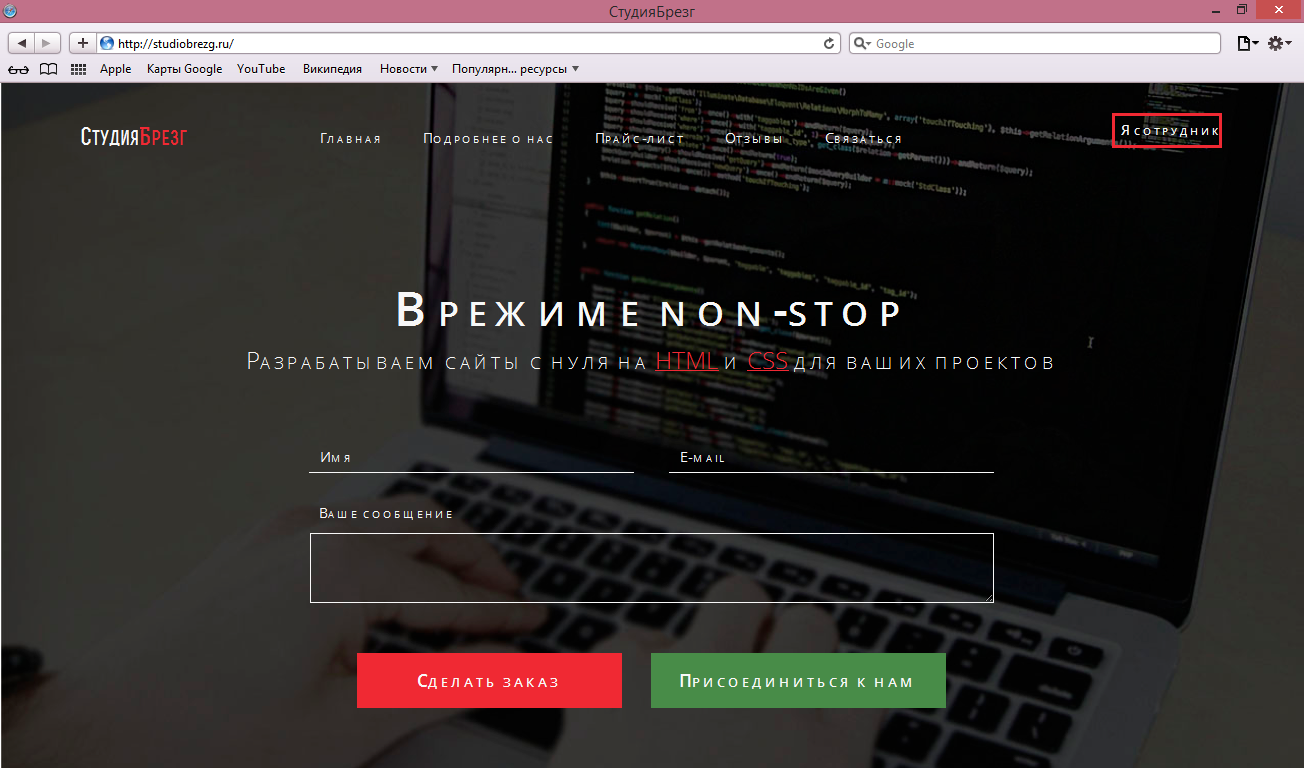 Rebzi. There was a question concerning Safari.
Rebzi. There was a question concerning Safari.
All, literally all browsers display text with normal letter spacing, but Safari is an exception. Applying letter-spacing cannot be applied separately for the apple browser, otherwise if applied for all, it will incorrectly display on all and does not match the design.
I want to note that the downloaded font "OpenSans" is used. Could it be the issue?
Great minds what to do. Maybe there is still an option to apply the letter-spacing tag separately?
Answer the question
In order to leave comments, you need to log in
It turns out two divas in one. On the left you put transparency on the background as the person wrote above and on the right div you put a white background
.parent {
background-color: rgba(255,255,255,.5); // фон белый с 50% прозрачностью
}Hello. Try instead of connecting your font files to use the variant from google fonts: https://fonts.google.com/specimen/Open+Sans
If the problem persists, then we'll at least be sure that it's not the font files;)
On Windows, safari has not been supported for three hundred years
Didn't find what you were looking for?
Ask your questionAsk a Question
731 491 924 answers to any question