Answer the question
In order to leave comments, you need to log in
How to display hidden folders in windows as a tree?
The command tree -aand parameter -hiddendo not work.
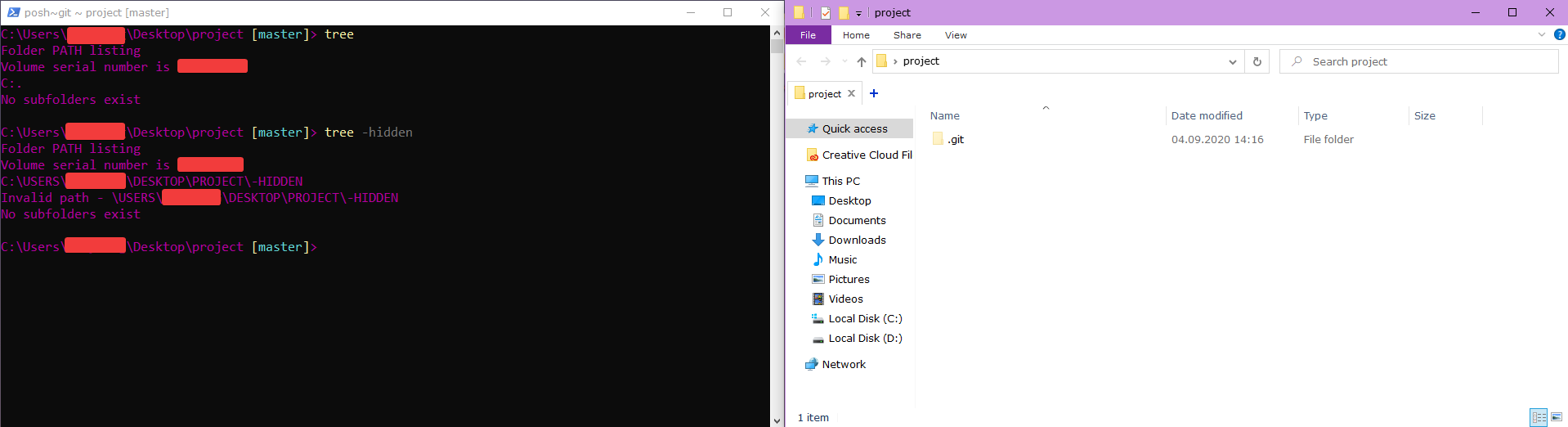
Answer the question
In order to leave comments, you need to log in
Probably because the tree command does not have the --hidden parameter, but neither does dir.
You can write a small script: using dir /ahd /b /s - display a list of hidden directories, save it to a file. Next, go through attrib through each directory from the file and remove the "hidden" attribute, execute tree, set the attribute again with attrib.
Another option is to look for a third-party utility that can build directory trees, including hidden ones.
PS: in general, what do you care about these troubles with hidden directories? What makes .git an eyesore?
And if so:
DIR C:\WINDOWS\SYSTEM32\*.* /A:H - display a list of hidden files and subdirectories from the directory C:\WINDOWS\SYSTEM32
Didn't find what you were looking for?
Ask your questionAsk a Question
731 491 924 answers to any question