Answer the question
In order to leave comments, you need to log in
How to display GIF file in selector?
Hello! Immediately excuse me for some faux pas, in CSS, one might say, quite recently. I'll move on to the problem.
On a site that has an inline CSS string (that is, I'm a regular user who has access to edit my profile style via the CSS string), I need to add a custom GIF animation to the selector. That is, I recorded a video through Bandicam, converted it into a GIF file, uploaded it to the gifer site, then inserted a link to this GIF into the code, reloaded the page, but the site does not display it in the profile, as well as in the selector itself. And now the main thing - it displays all other GIF animations from this site (that is, GIF animations uploaded to the gifer site by other users), links to which I inserted in the code. Please help, how can I fix this problem? Why did my homemade product become an outcast among its own?
Code (I adjusted the file sizes to fit the selector, and the selector itself was adjusted to the general structure of the profile, so that everything was smooth and beautiful):
.p-profiles .profile-head .c-history::after {
content: '';
visibility: visible;
position: absolute;
top: -21px;
right: 0;
bottom: 0;
left: 0;
width: 100%
height: 321px;
background: url("link to GIF") center;
background-size: contain;
background-size: cover;
z-index: -10;
That is, in theory, it should look like this (example):
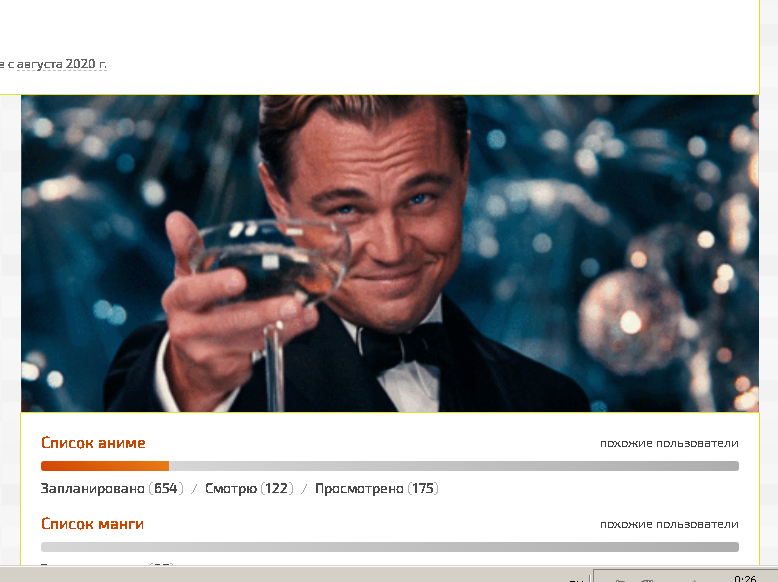
But it looks like this:
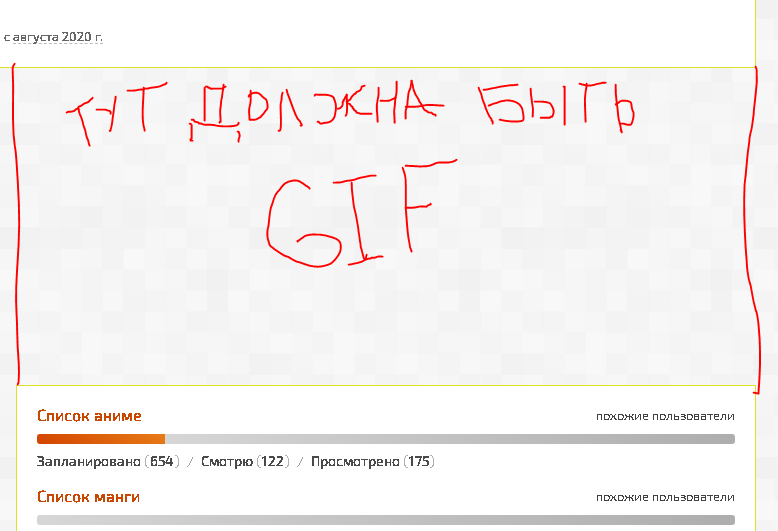
And yet, what is wrong in my code?
Answer the question
In order to leave comments, you need to log in
Didn't find what you were looking for?
Ask your questionAsk a Question
731 491 924 answers to any question