Answer the question
In order to leave comments, you need to log in
How to display file in project structure on MacOs in PhpStorm?
On Windows, you could press ALT+F1 and the storm showed you the file in the project structure.
The Mac says to press Option + F1, but instead it opens the "Integrated Retina Screen" system screen. No one will tell you how to win this?
Answer the question
In order to leave comments, you need to log in
As I understand it, only for the original keyboard from the poppy there is a checkbox associated with disabling alt + f1, alt + f2 chords. I have a Chinese one. The required checkbox is missing in the keyboard parameters. Also, the Fn button works in hardware in the keyboard, i.e. the scan code itself is not sent to the computer.
As a result, it remains only to reassign the desired chord to other combinations.
If I run Windows in parallel, then I assigned myself command reassignment + 1 - the necessary alt + f1 comes to the virtual machine.
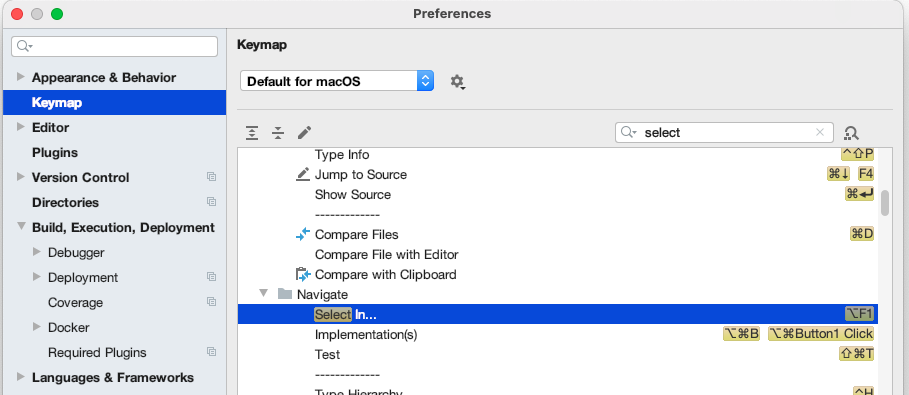
I think the problem can be solved only by reassigning the short
cut
https://support.apple.com/en-us/HT204436
default
If you want the top row keys to work like standard function keys without holding down the Fn key, follow the instructions below.
Choose Apple menu () > System Preferences.
Click "Keyboard".
Select "Use function keys F1, F2, etc. as standard".
this is not for conditionally compatible keyboard analogues
Didn't find what you were looking for?
Ask your questionAsk a Question
731 491 924 answers to any question