Answer the question
In order to leave comments, you need to log in
How to display error 500?
sudo gedit /etc/php/7.0/cli/php.ini
Then I find display_errors and set it to On : display_errors = On
Restart nginx and php7.0-fpm
sudo /etc/init.d/php7.0-fpm restart
sudo /etc/init.d/nginx restartThe my.site.local page isn’t working
my.site.local is currently unable to handle this request.
HTTP ERROR 500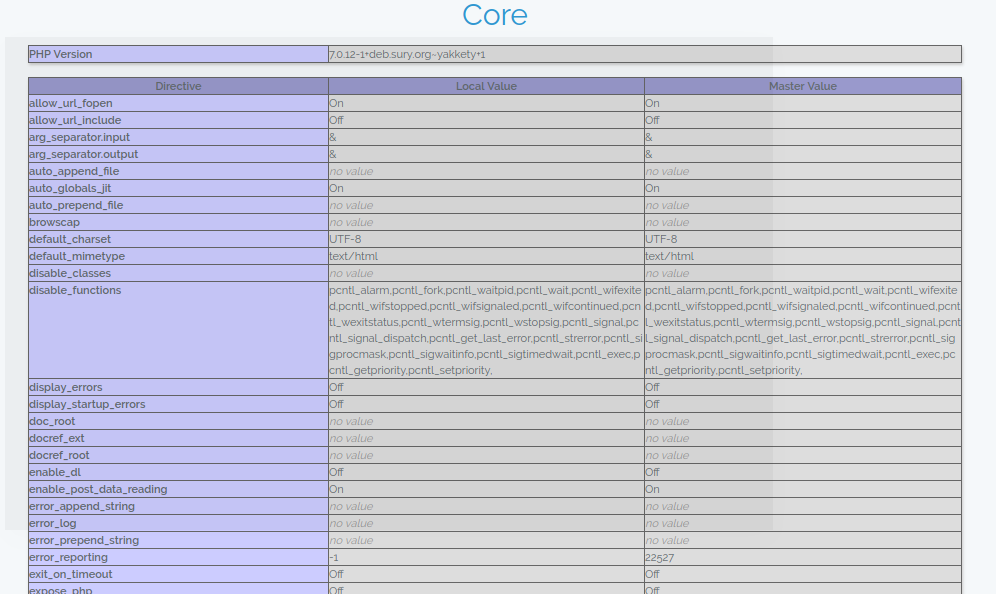
Answer the question
In order to leave comments, you need to log in
Didn't find what you were looking for?
Ask your questionAsk a Question
731 491 924 answers to any question