Answer the question
In order to leave comments, you need to log in
How to display a table excluding some rows?
Good afternoon, there is a table with the fields: "Article", "Name", "Price", how to leave in this table only those lines of articles that are not equal to the specified ones? Tried through the advanced search and prescribe is not equal to "<>", but does not work.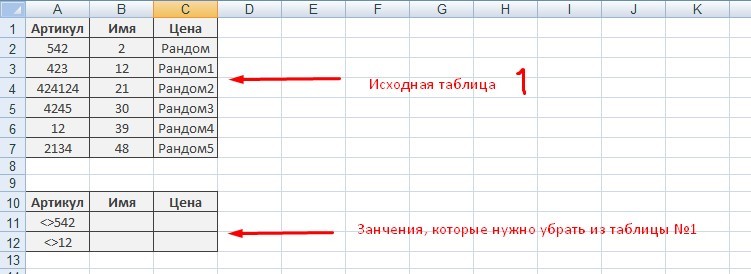
Answer the question
In order to leave comments, you need to log in
"Filter" -> "Autofilter" and set the condition in the desired column.
It should work.
As mentioned above - through Autofilter. If you want to automate the process (for example, a table with exclusions contains many fields that you are tormented to update manually in the autofilter; a table with exclusions changes often; etc.), then you need to add a column to the main table in which to write a formula that checks the Article of each strings for matches with articles from the exclusion table (usually done via match\vlookup\index-match). The formula would return, for example, TRUE for exceptions and FALSE\empty for other rows. And then on such column to do the autofilter. The main thing is not to forget to update it after the changes.
Or you can stupidly avoid the table of exceptions - if it is filled in manually, it's easier to manually fill in the "Exceptions" column directly in the main table, unless, of course, there are many lines with one article, then it's better to really check the table.
The screenshot shows a slightly modified example: it shows that even if there are several lines with the same article, this approach still allows you to filter out such lines.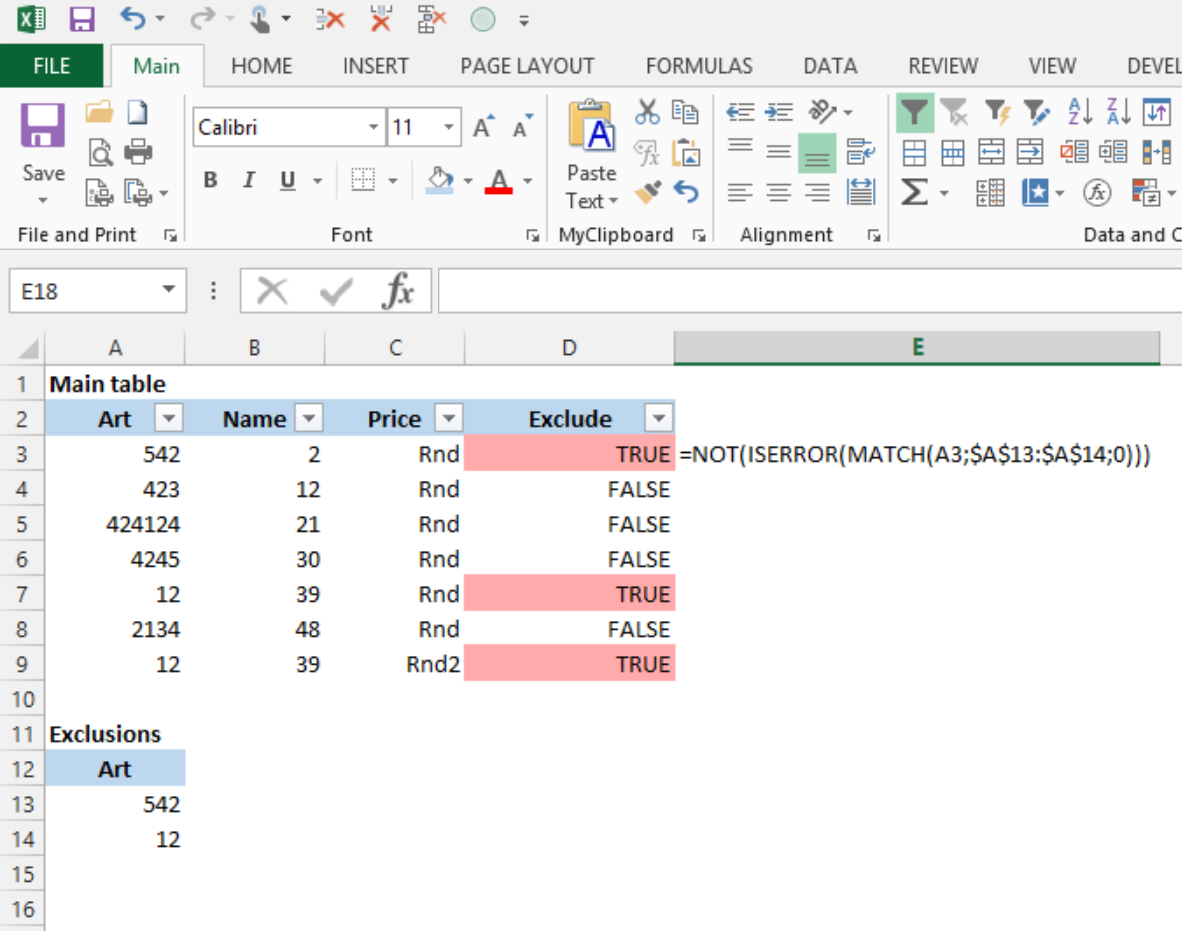
Didn't find what you were looking for?
Ask your questionAsk a Question
731 491 924 answers to any question