Answer the question
In order to leave comments, you need to log in
How to display a product card on the page in the right place using php code?
The question is of course very simple, but on the Internet, as usual, there is not what you need.
You need to display 1 product from a category or several products from a category in a specific location. 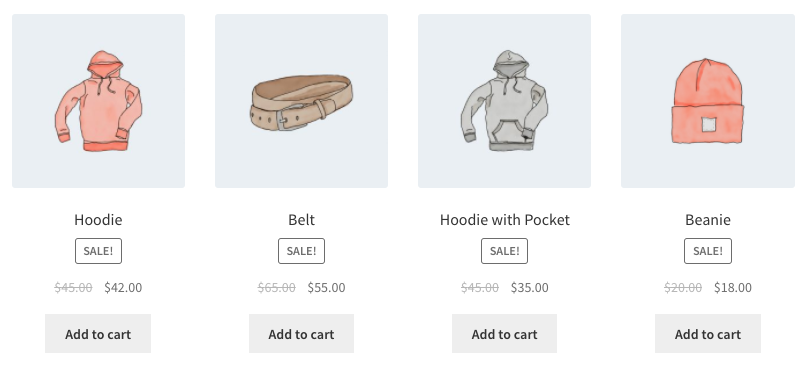
What is the best way to do this?
I found these options:
1) Shortcode for php
echo do_shortcode('[products tag="tag" columns="4"]');$args = array(
// Использование аргумента tax_query для установки параметров терминов таксономии
'tax_query' => array(
// Использование нескольких таксономий требует параметр relation
'relation' => 'AND', // значение AND для выборки товаров принадлежащим одновременно ко всем указанным терминам
// массив для категории
array(
'taxonomy' => 'product_cat',
'field' => 'id',
'terms' => array( 16 ),
),
),
// Параметры отображения выведенных товаров
'posts_per_page' => 2, // количество выводимых товаров
'post_type' => 'product', // тип товара
'orderby' => 'date', // сортировка
);
$loop= new WP_Query($args);
while ( $loop->have_posts() ): $loop->the_post(); ?>
<div <?php post_class("inloop-product"); ?>>
<div class="row">
<div class="col-sm-4">
<?php the_post_thumbnail("thumbnail-215x300"); ?>
</div>
<div class="col-sm-8">
<h4>
<a href="<?php the_permalink(); ?>">
<?php the_title(); ?>
</a>
</h4>
<?php the_content(); ?>
<p class="price">
<?php _e("Price:","examp"); ?>
<?php woocommerce_template_loop_price(); ?>
</p>
<?php woocommerce_template_loop_add_to_cart(); ?>
</div>
</div>
</div>
<?php endwhile; ?>woocommerce_product_loop_start();
wc_get_template_part( 'content', 'product' ); - вывод товара.
woocommerce_product_loop_end();Answer the question
In order to leave comments, you need to log in
<?php
$args = array(
// Использование аргумента tax_query для установки параметров терминов таксономии
'tax_query' => array(
// Использование нескольких таксономий требует параметр relation
'relation' => 'AND', // значение AND для выборки товаров принадлежащим одновременно ко всем указанным терминам
//!!! Получаем массив продуктов из вукомерсарса
array(
'taxonomy' => 'product_cat', // ищем в базе данных продукты из категории ...
'field' => 'id',
'terms' => array( 16 ), // из категории с ID 16 (посмотреть в админке айдишник)
),
),
// Параметры отображения выведенных товаров
'posts_per_page' => 3, // количество выводимых товаров
'post_type' => 'product', // тип товара
'orderby' => 'date', // сортировка
);
$product = new WP_Query($args);
//Тут подключаем обертку <ul> вызывая хук вукомерса
woocommerce_product_loop_start();
do_action( 'woocommerce_shop_loop' );
// Мы получили в $product массив товаров (продуктов) и теперь выводим каждый в обертке вукомерса
while ( $product->have_posts() ): $product->the_post(); ?>
<?php
// если переменная существует
if ( empty( $product ) ) {
return;
}
?>
// post_class(); - подключаем классы css для отображения товара
<li <?php post_class(); ?>>
<?php
/**
* Hook: woocommerce_before_shop_loop_item.
*
* @hooked woocommerce_template_loop_product_link_open - 10
*/
do_action( 'woocommerce_before_shop_loop_item' );
/**
* Hook: woocommerce_before_shop_loop_item_title.
*
* @hooked woocommerce_show_product_loop_sale_flash - 10
* @hooked woocommerce_template_loop_product_thumbnail - 10
*/
do_action( 'woocommerce_before_shop_loop_item_title' );
/**
* Hook: woocommerce_shop_loop_item_title.
*
* @hooked woocommerce_template_loop_product_title - 10
*/
do_action( 'woocommerce_shop_loop_item_title' );
/**
* Hook: woocommerce_after_shop_loop_item_title.
*
* @hooked woocommerce_template_loop_rating - 5
* @hooked woocommerce_template_loop_price - 10
*/
do_action( 'woocommerce_after_shop_loop_item_title' );
/**
* Hook: woocommerce_after_shop_loop_item.
*
* @hooked woocommerce_template_loop_product_link_close - 5
* @hooked woocommerce_template_loop_add_to_cart - 10
*/
do_action( 'woocommerce_after_shop_loop_item' );
?>
</li>
<?php endwhile; ?>
<?php
woocommerce_product_loop_end();
?>Didn't find what you were looking for?
Ask your questionAsk a Question
731 491 924 answers to any question