Answer the question
In order to leave comments, you need to log in
How to display a beautiful message after submitting a php form?
Good health to all!
Friends, help with advice on how to beautifully display a message after sending the form to the mail.
I did, but only the text is displayed in the browser window, and even with an additional inscription:
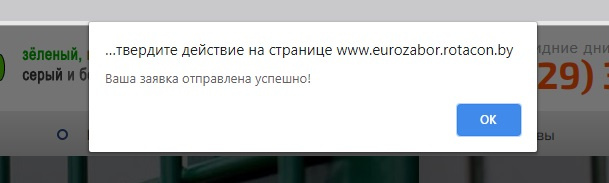
html
<div class="form">
<div class="title">Заказать консультацию</div>
<form action="#" id="mainorder-form" method="post">
<input type="hidden" name="type" value="Заказ на обратный звонок" />
<div class="form_item">
<input type="text" name="name" required="required" placeholder="Ваше имя"/>
</div>
<div class="form_item">
<input type="text" name="phone" required="required" placeholder="Телефон"/>
</div>
<img alt="" border="0" src="servis/files/img/arrow.png" style="position: absolute; margin: -8px 0px 0px -48px;"/>
<input class="btn" type="submit" value="Отправить заказ"/>
</form>
</div>//обработка формы
var forms = document.querySelectorAll('form');
for (var i = 0; i < forms.length; ++i) {
var form = forms[i];
form.addEventListener('submit', function(e){
var title = this.previousElementSibling.innerText;
var data = [$(this).serialize(),$.param({title: title})].join('&')
sendEmail(data);
e.preventDefault();
this.reset();
});
}
//функция отправки письма
function sendEmail(data) {
$.ajax({
type: 'POST',
url: '/send.php',
async: false,
data: data,
success: function (result) {
alert(result);
},
error: function (xhr, str) {
alert("Возникла ошибка!");
}
});
}
});<?php
$post = (!empty($_POST)) ? true : false;
if($post) {
$phone = trim($_POST['phone']);
$name = trim($_POST['name']);
$title = trim($_POST['title']);
$subject ="Новая заявка с сайта eurozabor.rotacon.by";
$message ="<b>Имя:</b> ".$name."<br><b>Телефон:</b> " .$phone. "<br><b>Наименование формы:</b> " .$title;
$header = "Content-type: text/html; charset=utf-8\n";
$header .= "From: eurozabor.rotacon.by <[email protected]>";
$mail = mail("[email protected]", $subject, $message, $header);
if($mail)
{
echo 'Ваша заявка отправлена успешно!';
} else {
echo 'Ошибка отправки, попробуйте еще раз!';
}
} else {
echo 'Не заполнены поля все поля!';
}
?>Answer the question
In order to leave comments, you need to log in
First, create a box with the desired design using HTML and CSS at the end of the document, just hide it with display: none in the CSS
. Then, instead of your alert(result); do $("your window selector").show();
But you will also need to create a "close" button or a cross, for this create this button using HTML and CSS and create an event in JS: $("button selector").on("click", e => $("window selector ").hide());
alert(); this is a native JS function, it brings up a window that is not editable and looks different in different browsers. Instead, you can create your own function that will do this.
My answer assumes that you have a little knowledge of HTML + CSS,
Didn't find what you were looking for?
Ask your questionAsk a Question
731 491 924 answers to any question