Answer the question
In order to leave comments, you need to log in
How to display 2 blocks under 1 date in highcharts.js?
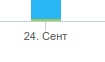
The screenshot shows that 2 types of data are displayed "blindly" under one date, how can they be displayed under one date, but separately?
Answer the question
In order to leave comments, you need to log in
Didn't find what you were looking for?
Ask your questionAsk a Question
731 491 924 answers to any question