Answer the question
In order to leave comments, you need to log in
How to disable the microphone on the headset on Windows 10?
After the last update of Windows 10, in the 20th, the operating system began to behave strangely to say the least.
It is necessary to connect a wired headset to the laptop, then I begin to hear myself. The operating system starts listening to the microphone without my consent. I took another headset - the same thing.
Replaced the hard drive, installed Windows 7 - no such thing.
I inserted a hard drive with Windwos 10 - again the microphone is always on.
I googled on the Internet and turned off "surveillance of the user", but it did not help, I still hear myself.
What solutions are there? He’s not paranoid, he doesn’t care about surveillance, he just interferes with work.
upd1
turned off the microphone type, but it also works)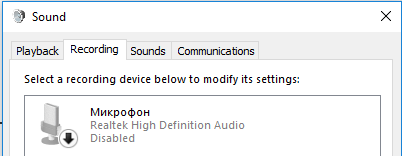
Answer the question
In order to leave comments, you need to log in
Didn't find what you were looking for?
Ask your questionAsk a Question
731 491 924 answers to any question