Answer the question
In order to leave comments, you need to log in
How to disable the default transform selection lock in Adobe Photoshop CC 2019?
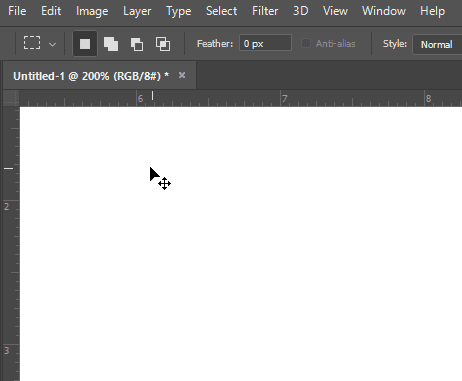
Even if I turn it off on the panel, it continues to work until I hold shift. Is this a glitch or what, can I disable this option?
Answer the question
In order to leave comments, you need to log in
Create a "PSUserConfig.txt" file with the content "TransformProportionalScale 0" in the Photoshop Options folder. [Install Drive]:\Users\[Username]\AppData\Roaming\Adobe\Adobe Photoshop CC 2019\Adobe Photoshop CC 2019 Settings\
The tool will work as before.
Default Proportional Transform
Photoshop now transforms all types of layers (including pixel, text, shape layers, bitmaps, and placed Smart Objects) proportionally by default.
Now, in order to maintain the proportions of the layer when transforming, it is no longer necessary to hold down the "Shift" key while dragging a corner handle to resize the selected layer. Dragging a corner handle during a transform always resizes the layer proportionally. Now holding down the Shift key while dragging a corner handle while transforming results in a disproportionate resizing.
If it’s hard to go, then maybe it’s better to do something that goes easily, for example, sales? Salespeople are also needed, sometimes even more than programmers.
Python can be learned from the official tutorial https://docs.python.org/3/tutorial/index.html
If it's hard, it's better to look for a field that is easy. Same money, less pressure.
I don't think it's worth it. There are no normal reviews on the Internet from those who have taken the course - only primitive reviews, like "good teacher" or "good course" and no reviews from those who have completed the course and found a job. And the quality of the lessons leaves much to be desired.
There are rips of some courses on NNM-Club, take a look and decide if you need to sign up for other courses.
ps The Internet is full of free courses / lectures / video lessons (and even more books) in all IT areas. I advise you to take a look at Technopar Mail.ru, Lectorium and Computer Science Center.
Courses are shit. I signed up at GeekUniversity myself and after the first two lessons I asked for a refund. The teachers don't give the basics, but gallop across Europe. Do not be fooled by advertising, never use paid services GeekBrains.ru!!!!
The topic is old, of course. But as a warning to the rest, I will write:
No need to go to paid geekbrain courses. The information is outdated, irrelevant standards are considered. Everything is crumpled. Only a couple of teachers are trying to somehow teach, the rest are just following the program, which is not very good. Now I'm trying to get back the money I spent on their courses.
It all depends on your goal.
In general, they have 2 free courses - the basics of programming, and only recently a free PHP course has been released, you can quickly look through them and understand what to expect from a Python course.
it’s just that sometimes there are moments that I can’t understand from books and you need someone to explain some small mement in human language. So I thought that with paid courses you can clarify such points
Maybe for a start it is worth pulling up the client part of the web?
Learn the base html, css, js then go to the backend
Didn't find what you were looking for?
Ask your questionAsk a Question
731 491 924 answers to any question