Answer the question
In order to leave comments, you need to log in
How to disable the ability to put the cursor anywhere in phpstorm macOS (as in some BASIC or Pascal)?
I need that when I selected the lines, that they would stand out humanly - one by one, and not in such a square as on the screen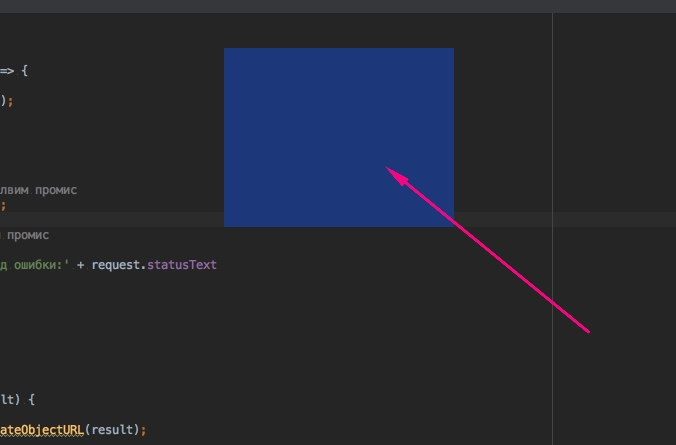
Answer the question
In order to leave comments, you need to log in
I can still put the cursor anywheresettings -> Editor -> General -> Virtual Space -> Allow placement of caret after end of line
https://intellij-support.jetbrains.com/hc/en-us/co...
Toggling between line and column selection modes
To toggle between the line and the column selection modes, do one of the following:
On the main menu , choose Edit | Column Selection Mode.
On the context menu of the editor, choose Column Selection Mode.
Press Shift+Alt+Insert.
BURIED ON THIS PAGE: https://www.jetbrains.com/help/phpstorm/selecting-...
Google searches that were unfruitful: webstorm free spacing (visual studio/MSWord calls it free spacing), webstorm turn off multi-caret , webstorm turn off column selection. How is anyone supposed to find this setting?
Didn't find what you were looking for?
Ask your questionAsk a Question
731 491 924 answers to any question