Answer the question
In order to leave comments, you need to log in
How to disable SearchUI.exe?
I do not use search in Windows 10 and especially Cortana. The SearchUI.exe process starts at system startup and uses ~100MB of RAM. Is it possible to disable?
I know a clumsy way to disable it - change the rights to the SearchUI.exe file and rename it. Works. But there is a small problem: every time you click on "start", an attempt is made to call SearchUI.exe (which no longer exists, it has been renamed), and therefore the opening of the "start" menu occurs with a lag, and a new entry appears in the error log:
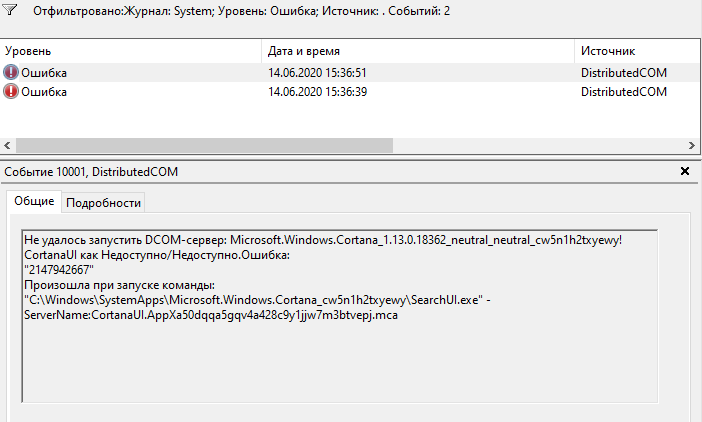
Answer the question
In order to leave comments, you need to log in
After the 2004 update, SearchUI was replaced by SearchApp.exe, which is normally unloaded from memory and is a separate process from Cortana. Cortana, in turn, is now not a mandatory system application and can be easily removed with a command from powershell
Get-AppxPackage -name *Microsoft.549981C3F5F10* -AllUsers | Remove-AppxPackageDidn't find what you were looking for?
Ask your questionAsk a Question
731 491 924 answers to any question