Answer the question
In order to leave comments, you need to log in
Windows periodically loses the network - almost every minute - how to treat?
Motherboard Gigabyte h61m-s2 flashed bios F9 i3-3240 processor
Windows 10 installed Corporate LTSC
Network card is defined as Realtek PCIe GBE Family Controller
The driver was previously 2016, I updated it to 2021 - it did not help.
It started unexpectedly this morning. Sinned on the provider - no, other hosts on the network are working fine.
The patchcord switched from the switch directly to the router. Router - Asus RT-N11P
Who can advise what?
PS I wanted to install another network card, but only PCI is available.
And on the specified motherboard, there is only one PCIe x16 slot (for a video card) and two PCIe x1 slots
, that is, another network card also needs to be purchased separately.
.
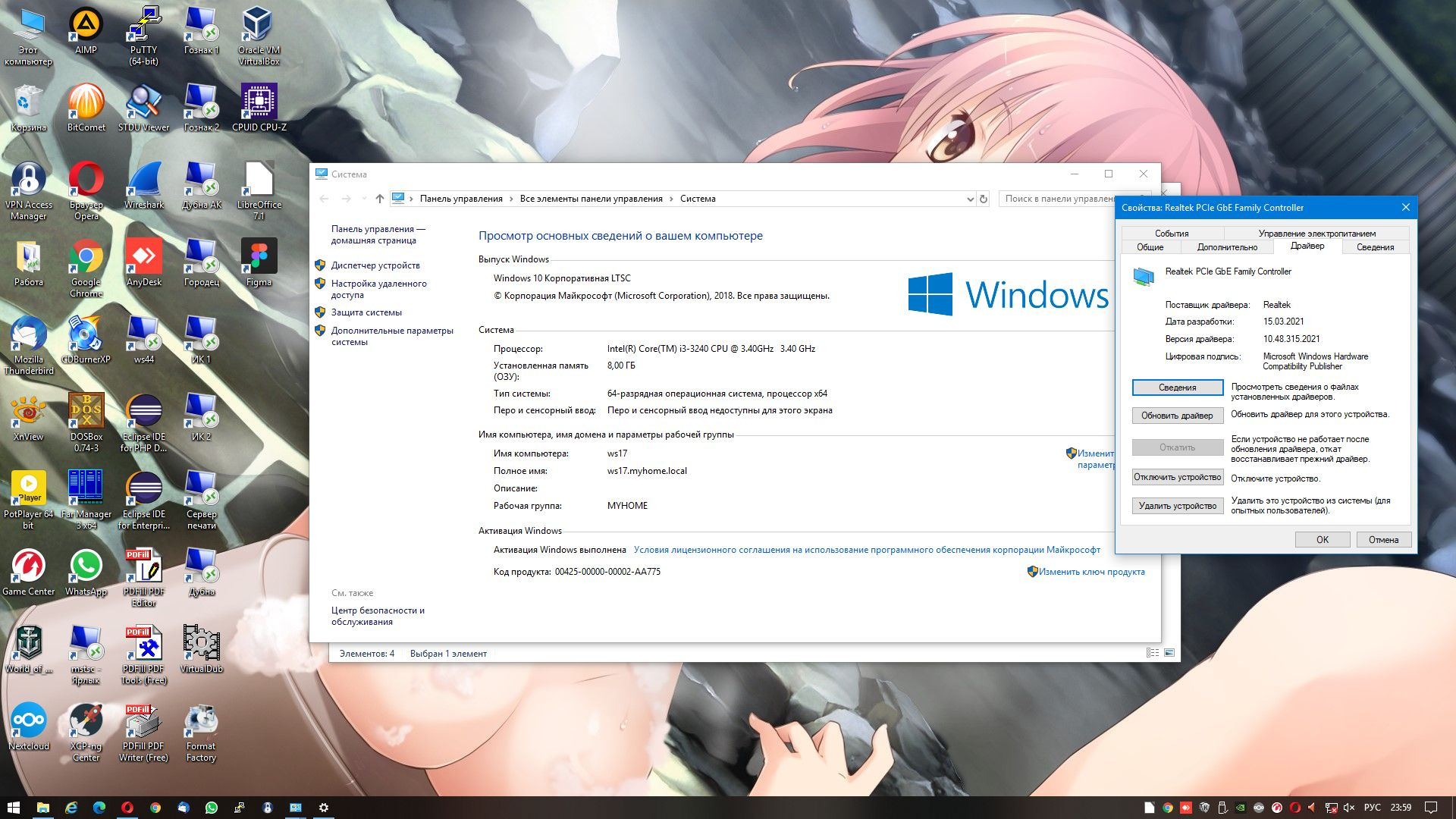
Answer the question
In order to leave comments, you need to log in
First, replace the cable, no?
that is, another setevukha also needs to be purchased separately.You can stir up UsbToLan
test network stability after booting Windows from LiveCD/DVD/USB flash
Didn't find what you were looking for?
Ask your questionAsk a Question
731 491 924 answers to any question