Answer the question
In order to leave comments, you need to log in
How to disable region specification in the browser?
Regardless of the browser used, when visiting many sites, a request to specify the region appears, even though the region has already been correctly determined by the site.
For example, when I enter "megafon.ru" in the MS Edge address bar, I see the following picture:
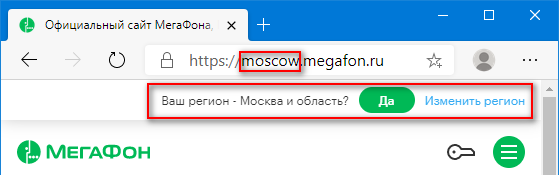
How to get rid of such requests? Preferably with an automatic answer "Yes".
Answer the question
In order to leave comments, you need to log in
Regardless of the browser used, when visiting many sites, a request to specify the region appears, even though the region has already been correctly determined by the site.
in general, there is no way to get rid of it. this is not "refinement of the region in the browser", it is "refinement of the region on the site". just the functionality of the site that it has, like a key picture or a white background.
you can write a browser extension or userscript that will block this site element, or you can try to block it with an ad blocker, such as uBlock.
Didn't find what you were looking for?
Ask your questionAsk a Question
731 491 924 answers to any question