Answer the question
In order to leave comments, you need to log in
How to disable RAM caching on imac?
Good afternoon, I ran into a problem that imac is very stupid with minimal system load, the system is not very strong, but even with this configuration it should not work like that, I thought that things were in a weak graphics chip until I went into system monitoring and saw , that out of 8GB, the total volume, 5GB is occupied by the system and 2GB of caching, I reset the memory through the console using the "sudo purge" command, but after the reset, it automatically began to fill the cache again up to 2-3GB, I did not find how to disable memory caching on the poppy Has anyone come across this before and found a solution?
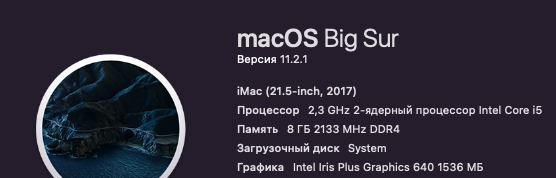
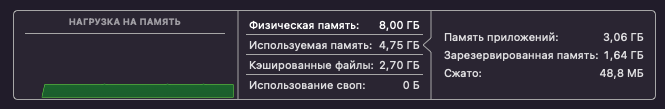
Answer the question
In order to leave comments, you need to log in
no way. it is treating the symptoms, not the disease.
any axis uses free memory for caches, and releases it if necessary. including makos.
and if you look at your own memory load graph, you will see that it is about nothing.
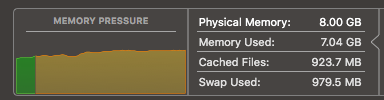
Didn't find what you were looking for?
Ask your questionAsk a Question
731 491 924 answers to any question