Answer the question
In order to leave comments, you need to log in
How to disable opening folders with 1 click?
I set up a security policy for the user, while somehow the ability to open folders with 1 click turned on, how to disable it?
Everything is correct in the folder settings: 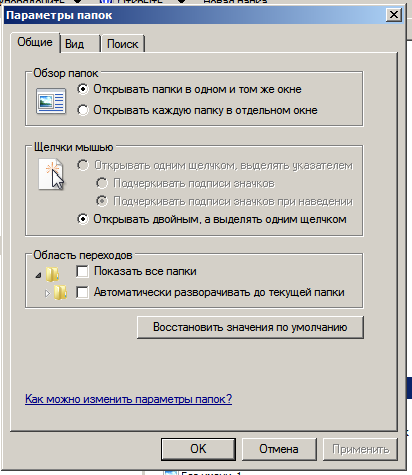
At the same time, when you hover over folders \ links, it is automatically selected and the folder can be opened with 1 click, how to remove it? Thank you!
Windows 7 Proff
Answer the question
In order to leave comments, you need to log in
Didn't find what you were looking for?
Ask your questionAsk a Question
731 491 924 answers to any question