Answer the question
In order to leave comments, you need to log in
How to disable network drive polling on Windows 10?
Welcome all!
The situation is this: when you open "My Computer" - it takes a very long time to load Explorer to display local and network drives. I suspect that the problem is in network drives, since I often travel for work, and network drives (home) most likely approach the explorer poll and load it ...
Tell me, is there a way to turn it off?
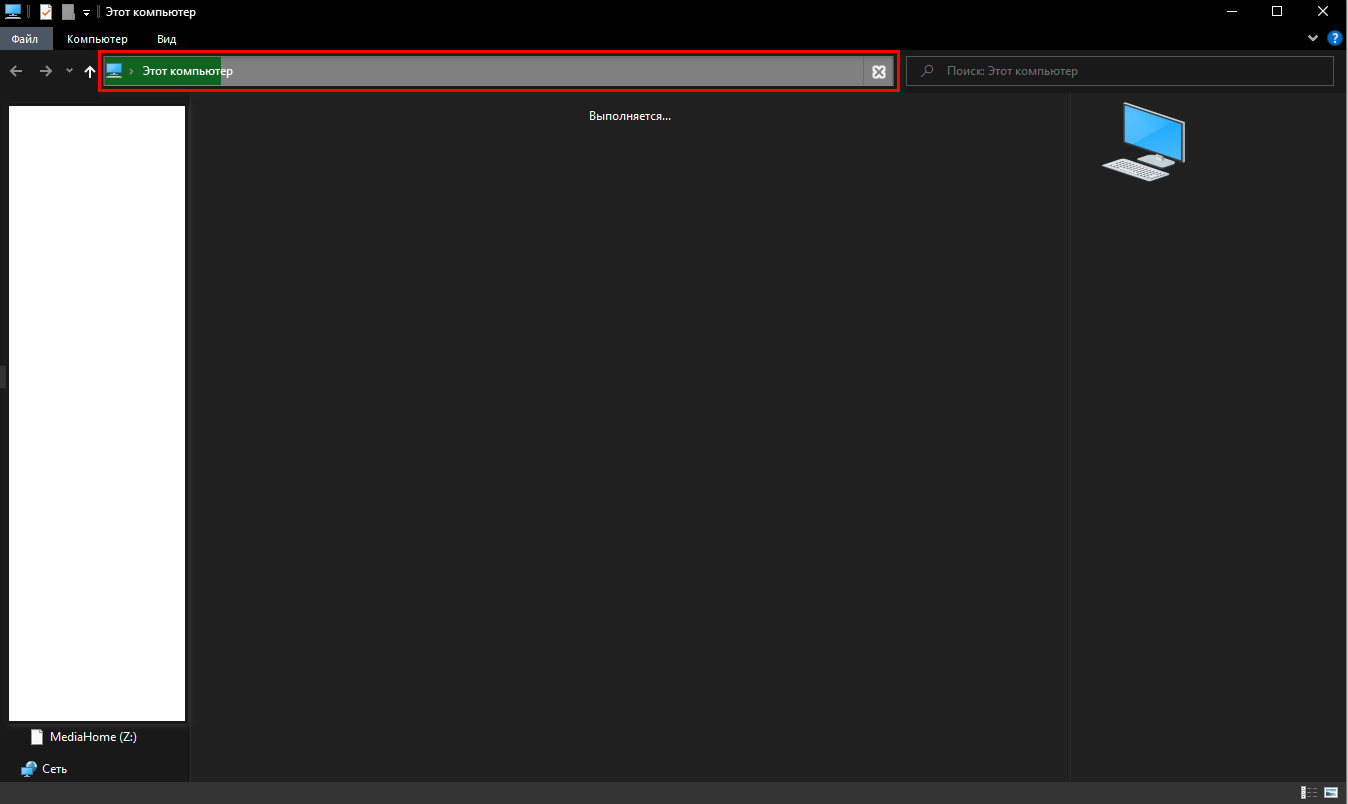
Answer the question
In order to leave comments, you need to log in
Wait for the explorer to open the list of disks, on each network that you do not need or marked with a cross (inaccessible), press the right button and select disable.
The same can be done from the console with administrator rights with the command net use ...
Didn't find what you were looking for?
Ask your questionAsk a Question
731 491 924 answers to any question