Answer the question
In order to leave comments, you need to log in
How to disable global menu activation in Ubuntu 16.04 Unity by Alt?
how to make this menu displayed (activated) only when hovering the mouse cursor? 
I ran into this problem because some software has useful key combinations like Alt + f, and if there is an item in the global application menu that starts with f (for example, file, as in the screenshot above), then the Alt + f combination does not work, but unnecessary activation works the files item of the global menu, how can I disable it?
Answer the question
In order to leave comments, you need to log in
"system settings" - "keyboard" and below on the screen 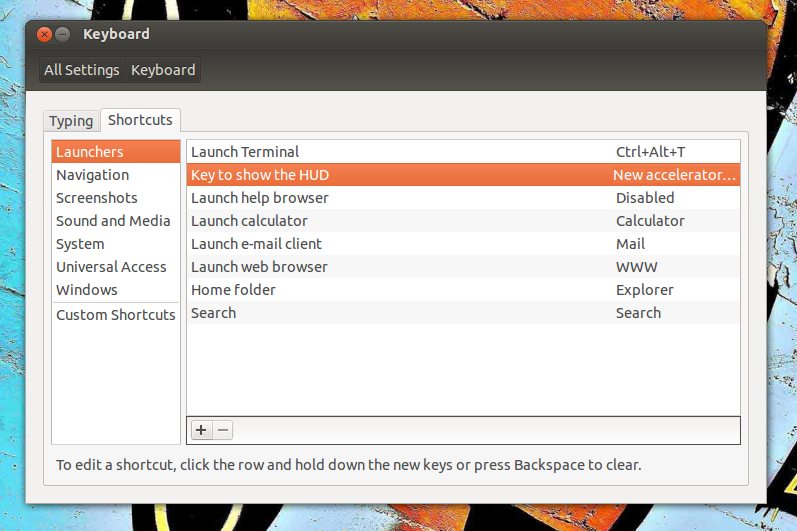 From here
From here
Didn't find what you were looking for?
Ask your questionAsk a Question
731 491 924 answers to any question