Answer the question
In order to leave comments, you need to log in
How to disable folder expansion in navigation pane in windows 10 pro?

I don’t know what I included, but after that the folders began to unfold to their fullest. How can this expansion be disabled?
Answer the question
In order to leave comments, you need to log in
File Explorer / View / Options / Folder Options / View / Navigation Pane / Show All Folders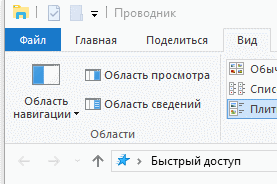
Didn't find what you were looking for?
Ask your questionAsk a Question
731 491 924 answers to any question