Answer the question
In order to leave comments, you need to log in
How to disable EFI bootloader?
Trying to start easyBCD Bootloader 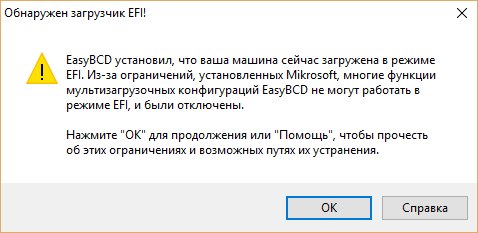
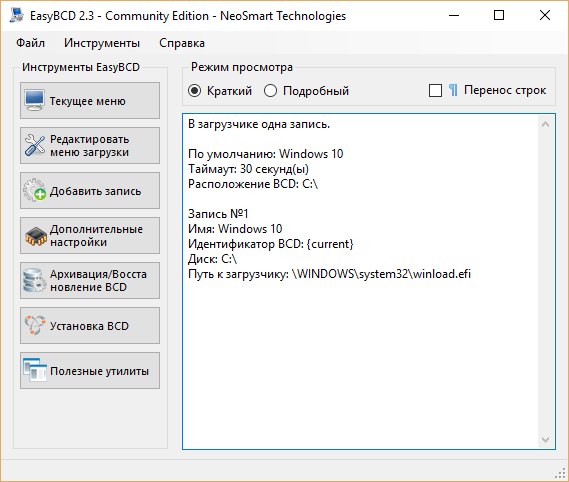 path: \WINDOWS\system32\winload.efi
path: \WINDOWS\system32\winload.efi
Why is the efi bootloader used and how can I disable it? I disabled Secure Boot in the BIOS settings but that didn't help.
Answer the question
In order to leave comments, you need to log in
When I needed to get rid of UEFI (not only the bootloader, but this disk format in general) on my ultrabook, I did the following:
1. I made a backup (it was not needed).
2. Booted from the instrumental-recovery LiveUSB, which contains, among other utilities, the Paragon HDM (in my case, it is MultiBoot).
3. Using HDM, I converted GPT disk partitions to MBR format (without data loss).
4. The same HDM made active (i.e. bootable) the partition containing the OS. Removed the previous active hidden partition 200...300 MB in size and attached its volume to the nearest large partition.
5. Of course, I disabled Secure Boot in the BIOS and rebooted the computer.
6. As usual, PROFIT! No OS reinstall required.
By the way, I also recommend deleting the hidden partition containing the vendor's OS distribution kit (15...20 GB in size) - why the hell do you carry it with you all the time? You just need to first install all the necessary software stuffing (do not forget to remove unnecessary things from the system, clean the temporary bins and the trash), make settings, make sure that everything is OK, only after that make a backup copy of the system partition and save it on a third-party medium. The vacated space - those same 15 ... 20 GB - is attached to the nearest large section.
Didn't find what you were looking for?
Ask your questionAsk a Question
731 491 924 answers to any question