Answer the question
In order to leave comments, you need to log in
How to disable auto-hide/auto-switch keyboard on Android?
I use Gboard and noticed some annoying features:
1. The keyboard automatically hides after typing and sending text.
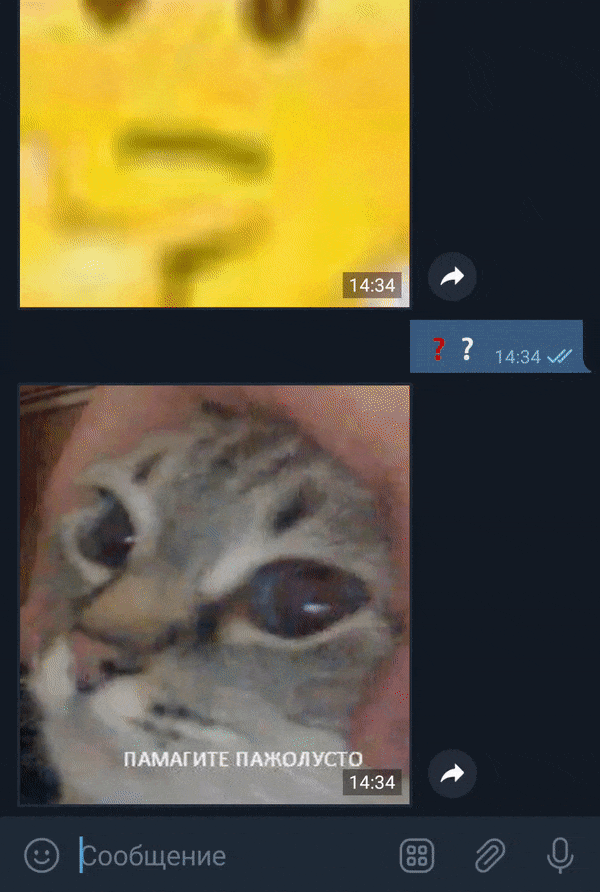 https://i.imgur.com/6uIRNM6.gif
https://i.imgur.com/6uIRNM6.gif
Why? I need to continue typing, I didn't ask you to hide! Stay on screen!
2. The keyboard automatically switches to the regular layout after entering characters and pressing the SPACEBAR.
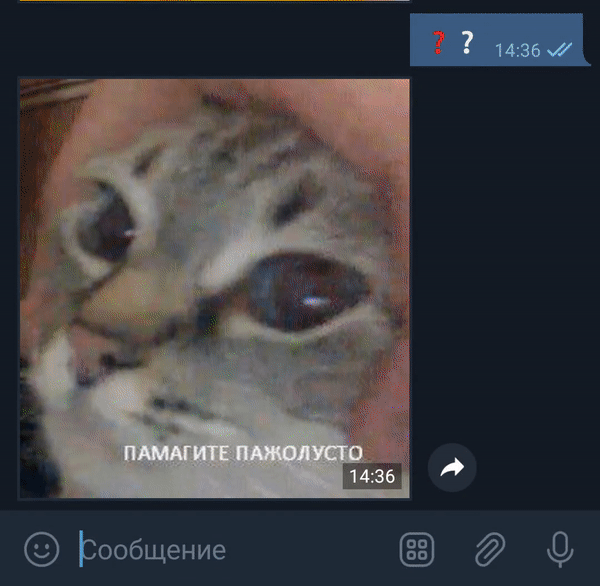
What's the point? I just put a space and I'm going to keep typing characters, I didn't ask you to switch back to letters!
How to solve the problem? Are there keyboards that can adjust these settings?
Answer the question
In order to leave comments, you need to log in
Didn't find what you were looking for?
Ask your questionAsk a Question
731 491 924 answers to any question