Answer the question
In order to leave comments, you need to log in
How to disable access to a deal but allow comments and the entire timeline for a deal in Bitrix24 on the box?
Good day to all.
Bitrix is still a wild animal for me. I'm surprised by its basic settings. Other times there are no simple things.
I fight the second day.
In access rights, sales department employees are prohibited from making changes to a transaction if it has gone into the production direction in order to avoid different situations.
But they need to leave the ability to add tasks, comments, send letters from the transaction, in short, they need access to the timeline (or, as it is more correct to call it, the toolbar) for this.
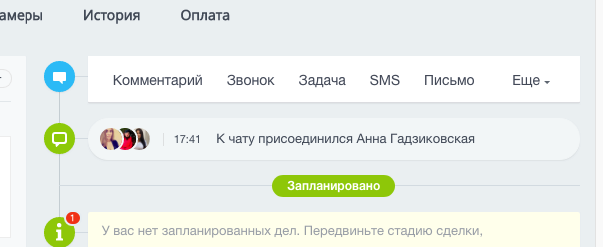
However, along with the ban on editing, this entire timeline is blocked. Although damn it's just links. You can still add a task to a deal from the "tasks" section. But you need access to all other buttons.
How to do? Tell me please. There is access to the admin part of the box.
Thank you in advance!
Answer the question
In order to leave comments, you need to log in
Understood.
For those who are interested, this can be done by editing the template.php file
B24 admin ->
Content > Site structure > Files and folders > bitrix > components > bitrix > crm.timeline > templates > .default
(/bitrix/components/bitrix/crm.timeline/ templates/.default)
It has this piece of code:
BX.CrmTimelineManager.create(
"<?=CUtil::JSEscape($guid)?>",
{
ownerTypeId: <?=$arResult['ENTITY_TYPE_ID']?>,
ownerId: <?=$arResult['ENTITY_ID']?>,
ownerInfo: <?=CUtil::PhpToJSObject($arResult['ENTITY_INFO'])?>,
userId: <?=$arResult['USER_ID']?>,
readOnly: <?=$arResult['READ_ONLY'] ? 'true' : 'false'?>,
pullTagName: "<?=CUtil::JSEscape($arResult['PULL_TAG_NAME'])?>",
progressSemantics: "<?=CUtil::JSEscape($arResult['PROGRESS_SEMANTICS'])?>",readOnly: <?=$arResult['READ_ONLY'] ? 'true' : 'false'?>,readOnly: 'false',Didn't find what you were looking for?
Ask your questionAsk a Question
731 491 924 answers to any question