Answer the question
In order to leave comments, you need to log in
How to deploy a java 11 web service on Tomcat 9 using soap without pain and suffering?
Hello. Wrote a service - a web client that works on soap, wrote it on the 11th Java. At first, I could not find the right library for soap and web services. In the end, I settled on these:
<dependency>
<groupId>com.sun.xml.ws</groupId>
<artifactId>rt</artifactId>
<version>2.3.1</version>
</dependency>
<dependency>
<groupId>com.sun.xml.ws</groupId>
<artifactId>jaxws-rt</artifactId>
<version>2.3.1</version>
<type>pom</type>
</dependency>...
java.nio.file.NoSuchFileException: C:\tomcat\apache-tomcat-9.0.14\lib\hk2-core.jar
...
java.nio.file.NoSuchFileException: C:\tomcat\apache-tomcat-9.0.14\lib\class-model.jar
...
java.nio.file.NoSuchFileException: C:\tomcat\apache-tomcat-9.0.14\lib\config.jar
...
java.nio.file.NoSuchFileException: C:\tomcat\apache-tomcat-9.0.14\lib\auto-depends.jar
...
java.nio.file.NoSuchFileException: C:\tomcat\apache-tomcat-9.0.14\lib\javax.inject.jar
...
java.nio.file.NoSuchFileException: C:\tomcat\apache-tomcat-9.0.14\lib\hk2-api.jar
...
java.nio.file.NoSuchFileException: C:\tomcat\apache-tomcat-9.0.14\lib\osgi-resource-locator.jar
....
java.nio.file.NoSuchFileException: C:\tomcat\apache-tomcat-9.0.14\lib\tiger-types.jar
...
java.nio.file.NoSuchFileException: C:\tomcat\apache-tomcat-9.0.14\lib\bean-validator.jar
...
java.nio.file.NoSuchFileException: C:\tomcat\apache-tomcat-9.0.14\lib\jtype.jar
...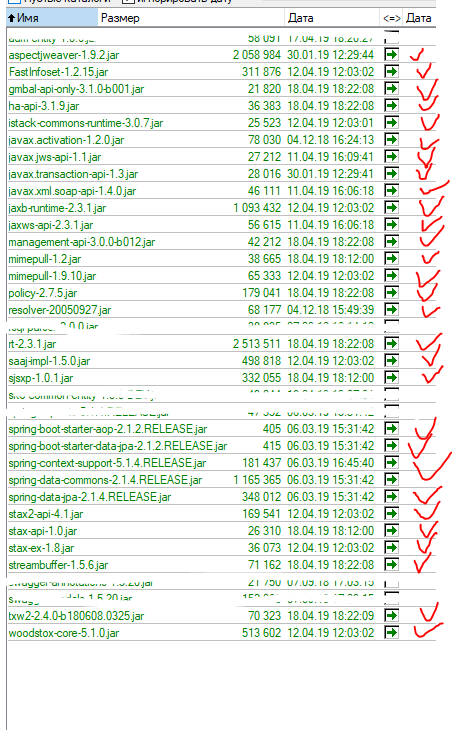
Answer the question
In order to leave comments, you need to log in
Through a long search on the Internet, I found out that these are not errors, and they do not affect anything. Disabled by adding <JarScanner scanManifest="false"/>to context.xml(inside <Context>... </Context>)
No need to copy anything to tomcat lib.
If I understand correctly, then deployment means deployment of a war file.
The correct way in this case is to build the war file using maven (packaging type war). make sure that the var-file (it's almost a regular zip archive) has the necessary jar files and deploy it already.
Didn't find what you were looking for?
Ask your questionAsk a Question
731 491 924 answers to any question