Answer the question
In order to leave comments, you need to log in
How to deploy a Django project to beget.com?
I recently deployed a Django application hosted by beget.com. I did everything according to the instructions: https://beget.com/ru/articles/webapp_python. But when I try to upload an image through the site, I get an Internal Server Error. Please tell me how to fix. Everything works locally. It may be necessary to change the settings in the .htaccess and pasenger-wsgi.py files, but could not find how.
DEBUG = True is enabled, but when you try to load an image, only what is shown on the screenshot is visible. 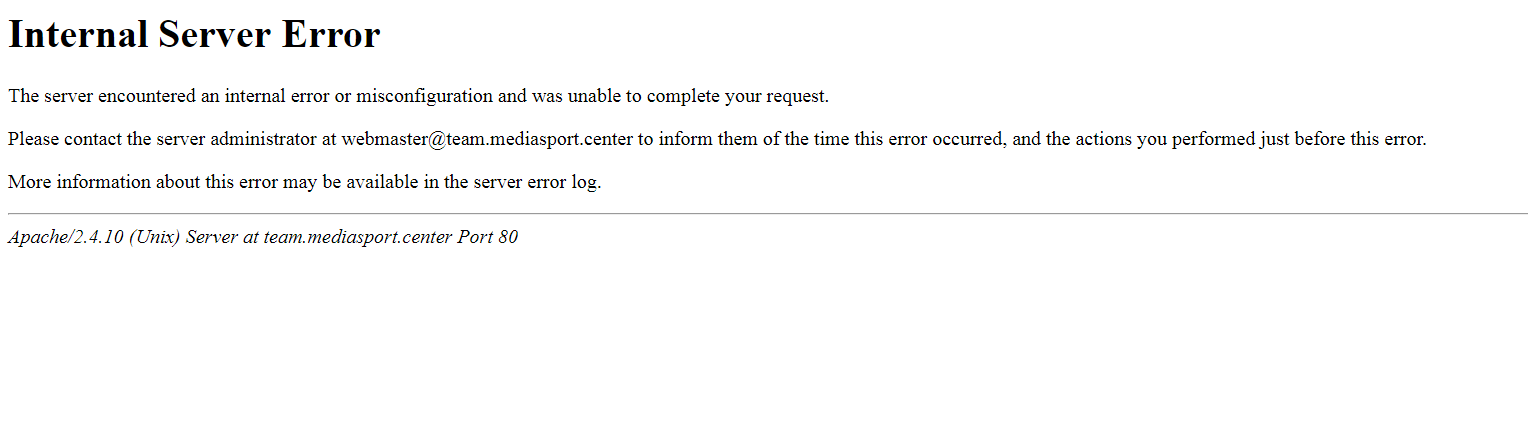 Thank you in advance!
Thank you in advance!
Answer the question
In order to leave comments, you need to log in
This is a property of an object. in JS, you can refer to a property either through a dot or through square brackets. In square brackets, a calculated value is used, for example, if it is not known in advance which property we will access - as in your case
For example
const obj = {
value: 1
}
obj.value = 2
obj['value'] = 3This error occurs at the web server level, so debugging django itself won't show anything here. Most often, it occurs due to errors in the .htaccess file. If this is the case, then in the section https://cp.beget.com/log you can enable the web server error log, which will be written to your site folder.
PS I know that this is probably no longer relevant for you, but it can help people who are faced with a similar problem.
Didn't find what you were looking for?
Ask your questionAsk a Question
731 491 924 answers to any question