Answer the question
In order to leave comments, you need to log in
How to delete a remote(origin) branch?
Good afternoon,
we work as follows:
There is a master branch and a develop branch. For example, we start to cut new functionality in a new branch created from develop. When everything is ready, we merge develop with a branch of new functionality, then we delete the branch of functionality (as I understand it local), then it pushes to origin develop. Those. as a result, the new functionality is in the remote develop, the functional branch is deleted, but the remote branch remains and they begin to be stored in the repository, see screenshot 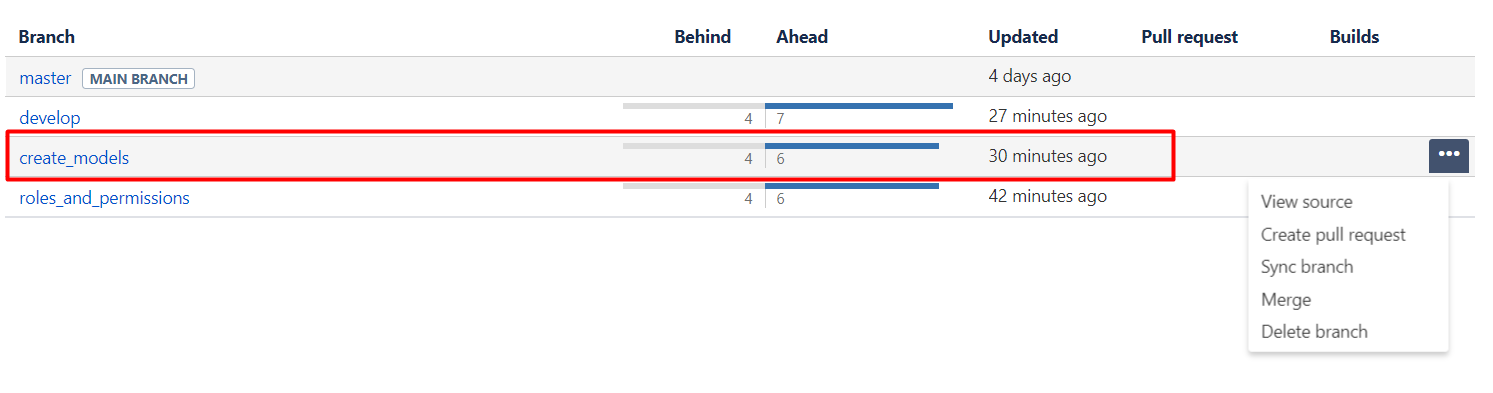
What is the right thing to do in this case? Just remove it by hand? Is it possible to somehow delete origin testbranch with a command in the console after git branche -d testbranch ?
Thanks in advance.
Answer the question
In order to leave comments, you need to log in
Didn't find what you were looking for?
Ask your questionAsk a Question
731 491 924 answers to any question