Answer the question
In order to leave comments, you need to log in
How to delete a non-removable folder in Atom?
I just got started with Atom and ran into a problem. I have a folder (ignore the name) that I can't delete. I have already visited many sites and did not find the answer to the question. Can you help me with the problem?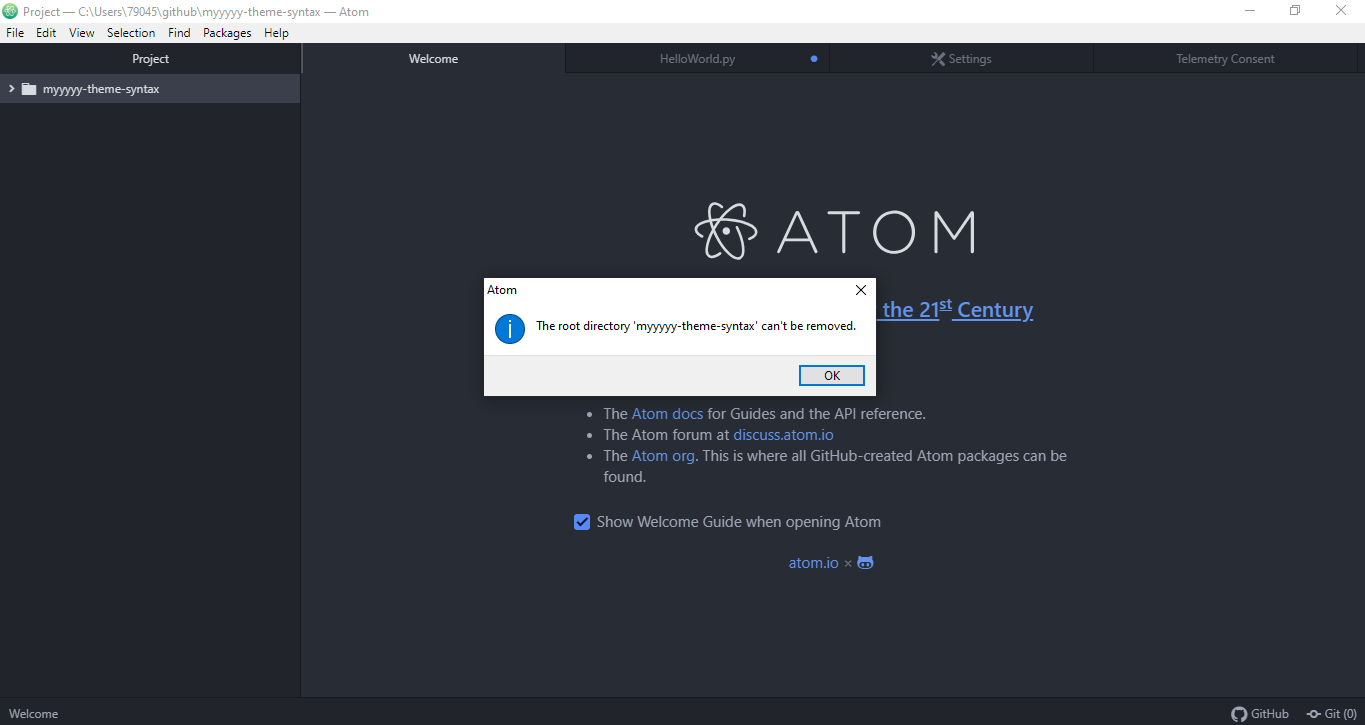
Answer the question
In order to leave comments, you need to log in
maybe there is no permission to delete,
open a terminal, go to the folder that contains the specified folder
cd /path/name
type
sudo chmod 777 -vR FOLDER_NAME
rm -vrf FOLDER_NAME
PS: have you tried deleting from the terminal? Or from a file manager?
In the atom, you need to select not Delete but Remove Project Folder in the drop-down menu, then, if necessary, delete it through the file manager.
Well, try to delete it in the directory itself, but in general, as for me SubLime text 3 - Top.
Didn't find what you were looking for?
Ask your questionAsk a Question
731 491 924 answers to any question