Answer the question
In order to leave comments, you need to log in
How to decrypt a non-system Truecrypt volume?
A banal situation happened - a person encrypted his Windows 7 x64 using Truecrypt 7.1a, the system partition, left the second partition on this disk unencrypted. During an abnormal reboot, Windows "broke down", the error is not too serious, it could be fixed with ERD. The recovery disk was not saved.
It is impossible to boot and decrypt from someone else's Truecrypt disk.
I mounted a disk from another computer, but in the Truecrypt menu there is an option to decrypt only the system disk. The documentation has the only method of on-the-fly decryption - copying to another partition and formatting the encrypted one.
The only option was to copy the image of the mounted partition block by block using DiskToVhd. I did not find another program, all sorts of Acronis, Paragon, Symantec can only clone the entire disk.
Google didn't help.
Are there any solutions?
Answer the question
In order to leave comments, you need to log in
Kind.
I looked at myself on Xubuntu 14.04, there is a direct opportunity to mount both a file and any partition. I don't know about the Windows version.
Dmitry, thanks, but I know that you can mount it, I did it. My question is how to permanently decrypt this mounted partition now?
I spent all day trying to solve this problem. There is no answer on the internet.
Remove 7.1a, install version 7.2. This version cannot encrypt, only decrypt. Mount the disk, right-click on the connected volume in the program and there in English permamently decrypt ...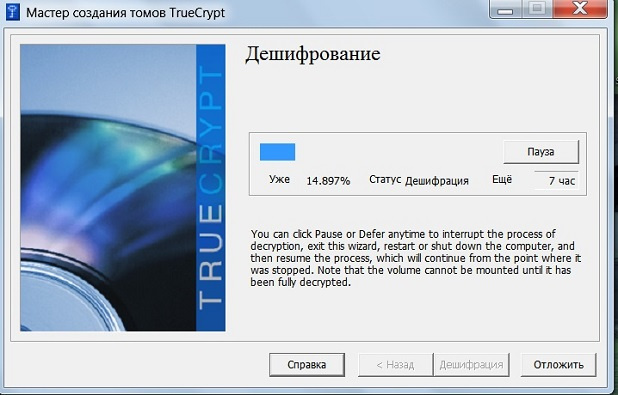
Didn't find what you were looking for?
Ask your questionAsk a Question
731 491 924 answers to any question