Answer the question
In order to leave comments, you need to log in
How to debug Windows kernel drivers?
Good day!
Who has experience in developing kernel drivers and debugging them, please share your experience.
There are host and target cars (main OS and OS on VirtualBox , respectively; Windows 10 x64 on both). .NET , WDK is installed on the target machine , bcdedit is set to debug mode on the COM port (which is connected to the host via a pipe ), the system is switched to Test mode .
After configuring bcdedit
and rebooting the virtual machine, the system loads noticeably longer than usual, but I see the output on the host in WinDbg .
Waiting for pipe \\.\pipe\vmcom
Waiting to reconnect...
Connected to Windows 10 10240 x64 target at (Wed Feb 20 20:48:20.804 2019 (UTC + 3:00)), ptr64 TRUE
Kernel Debugger connection established.
Symbol search path is: srv*
Executable search path is:
Windows 10 Kernel Version 10240 MP (1 procs) Free x64
Built by: 10240.17443.amd64fre.th1.170602-2340
Machine Name:
Kernel base = 0xfffff800`dfc16000 PsLoadedModuleList = 0xfffff800`dff3a070
System Uptime: 0 days 0:00:00.031
KDTARGET: Refreshing KD connection
------------------------------------------
Debuggee not connected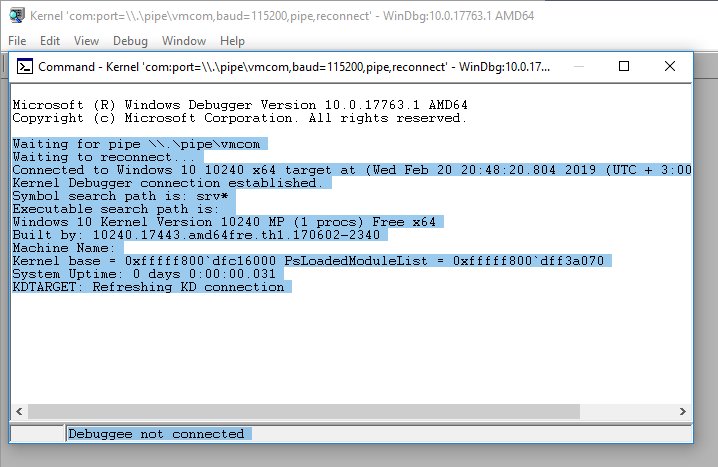
Answer the question
In order to leave comments, you need to log in
Didn't find what you were looking for?
Ask your questionAsk a Question
731 491 924 answers to any question