Answer the question
In order to leave comments, you need to log in
How to debug Visual Studio Code?
Hello, I'm trying to debug a simple html.html file with
<script>
alert("1");
console.log("2");
</script>{
"version": "0.2.0",
"configurations": [
{
"type": "pwa-chrome",
"request": "launch",
"name": "Open html.html",
"file": "c:\\Users\\Vektor\\Desktop\\New folder\\html.html"
}
]
}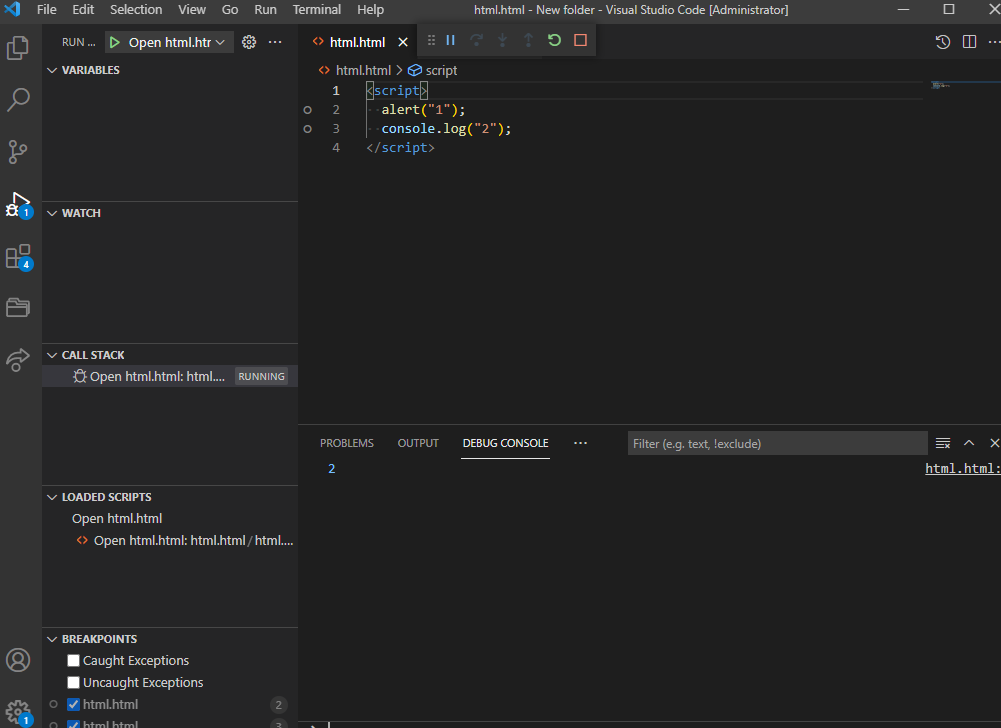
Answer the question
In order to leave comments, you need to log in
Didn't find what you were looking for?
Ask your questionAsk a Question
731 491 924 answers to any question