Answer the question
In order to leave comments, you need to log in
How to darken an image with css?
How to slightly darken the image as in the example? Is it really possible to do this in CSS?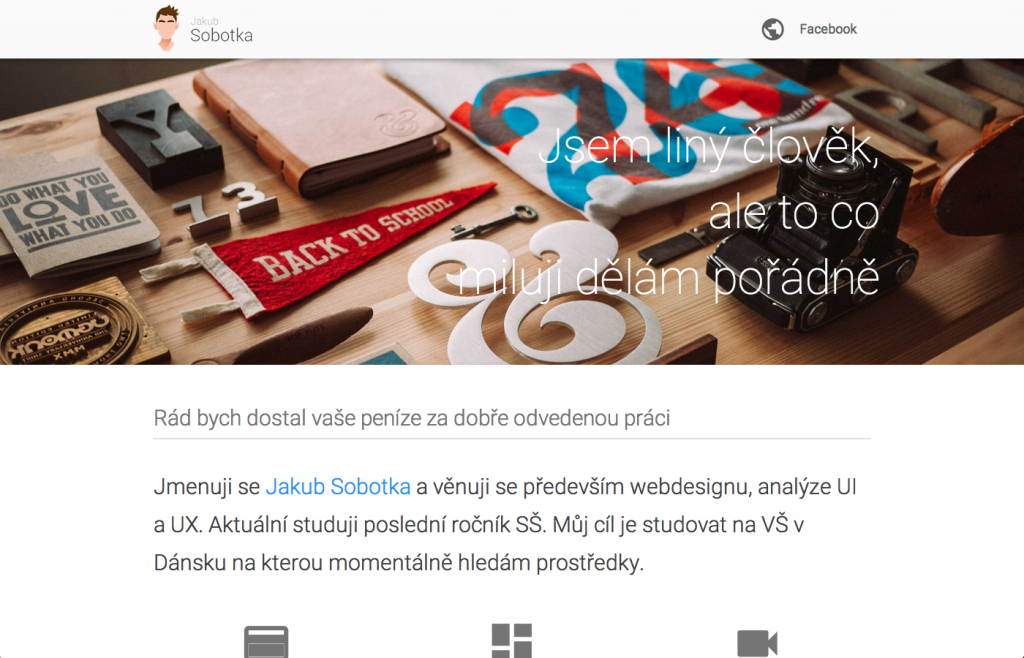
Answer the question
In order to leave comments, you need to log in
https://css-tricks.com/vignetting-woes/jordandobson.com/_expirements/css/vignette
_
The most supported way is to overlay a block with a black background and the necessary transparency, all other methods are not so cross-browser or useful, for example, using inset shadows still causes severe brakes in some browsers. If you care about your visitors, and the banner will not change every day, make such effects right away in Photoshop, one-time or by creating a template (mockup) with this background for the future.
img{
opacity:0.8;
-moz-opacity:0.8;
filter: alpha(opacity=80) black;
-khtml-opacity: 0.8;
background-color:#000;
}I do this:
I put a div (foto) with a photo background in a div (foto_box) with a black background and opacity fires when the cursor is hovered
Styles:
.foto_box{width:300px;height:200px;float:left;background-color:#000000; }
.foto{width:300px;height:200px;float:left;background-image:url(foto.jpg);background-repeat:no-repeat;}
.foto:hover {opacity:0.8;}
This is how it works, but you need to wrap it in a div. wanted to do without a diva.
.aki {
position: relative;
}
.aki::before {
content: '';
position: absolute;
top: 0;
left: 0;
right: 0;
bottom: 0;
z-index: 1;
background: rgb(0, 0, 0, 0.5);
background: -webkit-gradient(linear, left bottom, left top, from(rgb(0, 0, 0, 0.5)), color-stop(30%, rgb(255, 255, 250, 0)));
background: linear-gradient(0deg, rgb(0, 0, 0, 0.5) 0%, rgb(255, 255, 250, 0) 30%);
}Didn't find what you were looking for?
Ask your questionAsk a Question
731 491 924 answers to any question