Answer the question
In order to leave comments, you need to log in
How to cut one object from a picture using a magic wand in Photoshop?
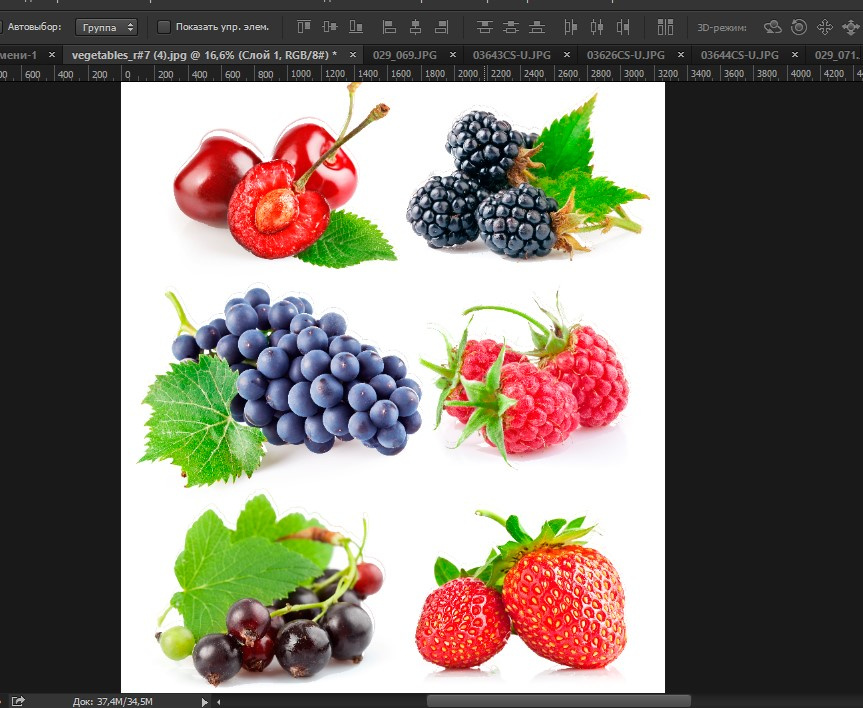
Answer the question
In order to leave comments, you need to log in
I would do it like this. With a magic wand, I selected the entire white background, removed it so that it would become transparent. Then, with the help of a lasso, I would circle the fruit and then CTRL + C, this is to copy the selected element, and then paste it where necessary: CTRL + V. The image will be inserted without a background. Therefore, this method will greatly simplify this work for you. Or use the quick selection tool. It is located in the tab where the magic wand is. I found a short video with its application: [Click here]. With it, it will probably even be faster than what I suggested at the beginning. Good luck to you ;)
Didn't find what you were looking for?
Ask your questionAsk a Question
731 491 924 answers to any question