Answer the question
In order to leave comments, you need to log in
Answer the question
In order to leave comments, you need to log in
import os
import glob
%matplotlib inline
from skimage.measure import compare_ssim
import imutils
import cv2
from PIL import Image
import matplotlib.pyplot as plt
FILE = os.path.join('./', '5dcd4625baa03265637591.png')
imageA = cv2.imread(FILE)
fig, axs = plt.subplots(nrows=10, ncols=1, figsize=(30, 10))
img1 = imageA[60:100]
axs[0].imshow(img1)
step = 60
curr = 100
for i in range(1,10):
img = imageA[curr:curr + step]
axs[i].imshow(img)
curr += step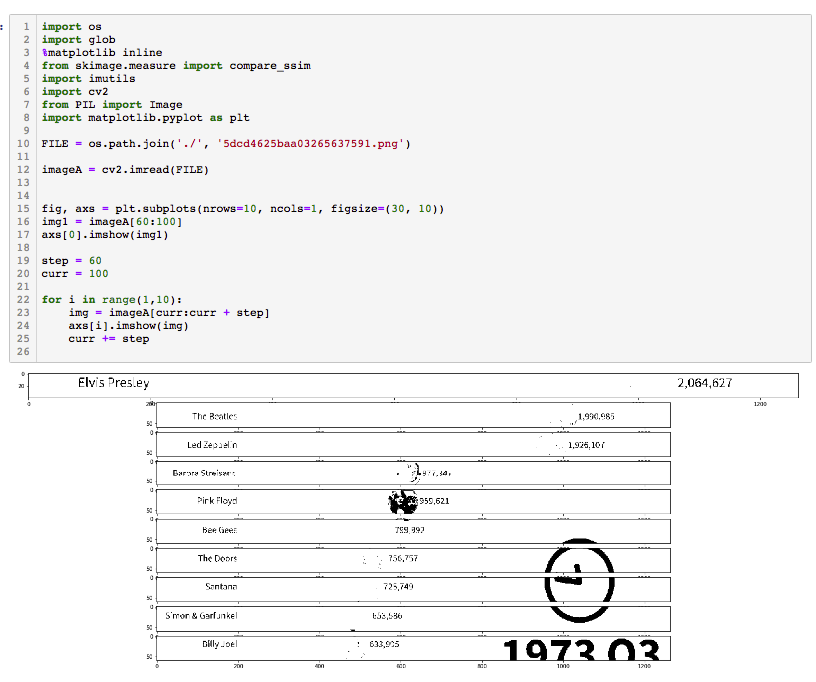
Didn't find what you were looking for?
Ask your questionAsk a Question
731 491 924 answers to any question