Answer the question
In order to leave comments, you need to log in
How to cut a hole in a compound path?
I'm trying to cut a hole in a compound path in the form of a circle. It doesn't work
Initial data
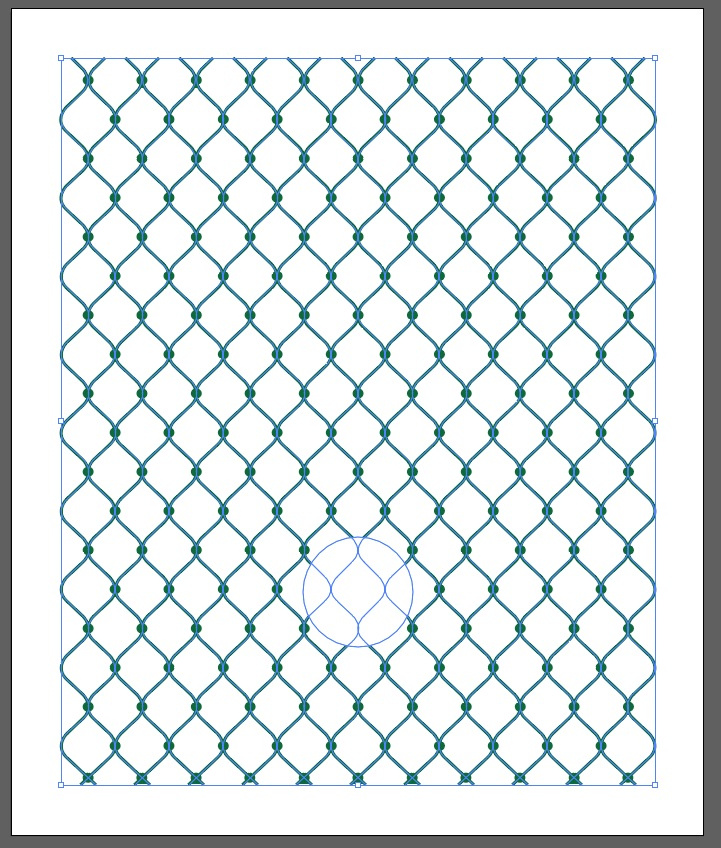
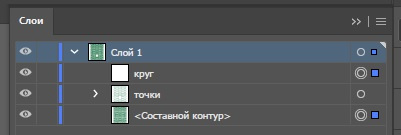
My actions
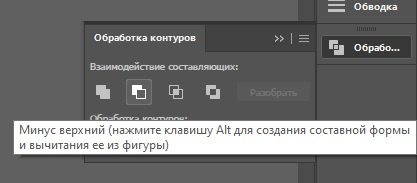
Result
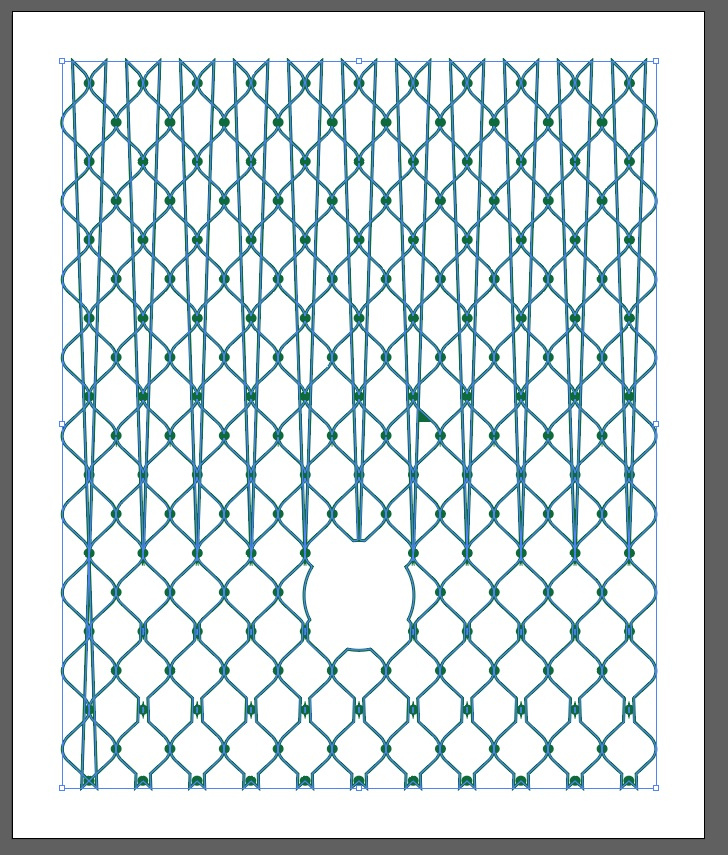
Answer the question
In order to leave comments, you need to log in
So in the picture this is an outline, not a line with a stroke? Did you make lines, and then combine them through the menu Object / Compound path / Make (Ctrl + 8)? I write commands in original English. I use only this version and I advise everyone.
You must first convert the stroke to curves (Menu / Object / Path / Outline stroke), unite (Unite command in the third screenshot) and only then cut out a circle from it.
There is a second option, if you do not want to merge objects into one - with a mask. Make a mask of the desired shape (you will get a rectangle the size of the grid and a round hole in the right place) and apply to the desired layers.
Didn't find what you were looking for?
Ask your questionAsk a Question
731 491 924 answers to any question