Answer the question
In order to leave comments, you need to log in
How to customize the form of the View's appearance?
I have a View with a background color that looks like a rectangle by default: 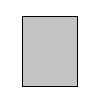
I need to change the shape of the view so that it looks, for example, like in the picture below. 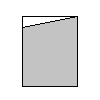
Where white is the invisible (cut off) part of the view. What are the options for this?
Answer the question
In order to leave comments, you need to log in
You make a custom view, override onDraw (), draw as you like in it.
Didn't find what you were looking for?
Ask your questionAsk a Question
731 491 924 answers to any question