Answer the question
In order to leave comments, you need to log in
How to crop image in canvas?
Here is an example: vintagetechnics.ru/comment
When you click on add your review, you can add a picture and it will be loaded as a preview using canvas
. I did something similar: https://codepen.io/Genri_Rus/pen/vYLGxzV
But the problem is that it is highly compressed, an example of a picture:

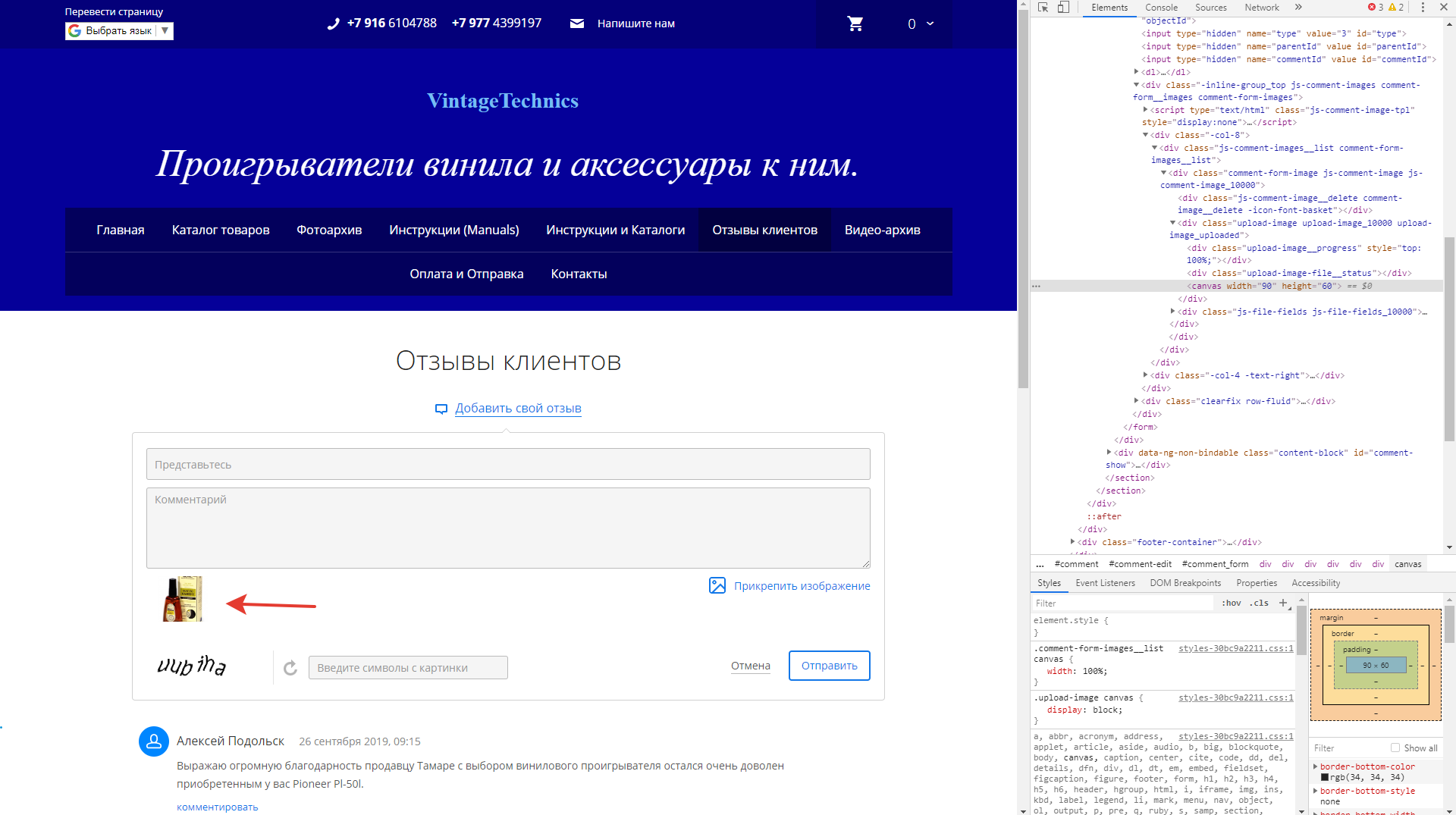
Answer the question
In order to leave comments, you need to log in
For canvas, you need to set the size of the image, or the target size of the image if you want to do something with it. Next, on CSS, set the canvas to the desired size so that it fits normally into the block.
img.onload = function() {
canvas.width = img.width;
canvas.height = img.height;
ctx.drawImage(img, 0, 0, img.width, img.height);
};Didn't find what you were looking for?
Ask your questionAsk a Question
731 491 924 answers to any question