Answer the question
In order to leave comments, you need to log in
How to create such an adaptive element?
I can not figure out how to create such an element, but so that the distance between the points always adapts to the screen size. 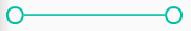
My code.
<ul class="line-list">
<li class="line-list__item"> </li>
<li class="line-list__item"> </li>
</ul>.line-list {
display: flex;
justify-content: space-between;
&__item {
position: relative;
display: inline-block;
width: 15px;
height: 15px;
border: 2px solid #00bfa5;
border-radius: 50%;
background-color: #fafafa;
z-index: 10;
&:after {
content: '';
position: absolute;
top: 45%;
left: 100%;
display: block;
width: 100px;
height: 2px;
background-color: #00bfa5;
z-index: -1;
}
&:last-child:after { content: none; }
}
}Answer the question
In order to leave comments, you need to log in
I suggest this option https://codepen.io/aliencash/pen/JyGKJW?editors=1100
Or this https://codepen.io/aliencash/pen/NvxrgJ?editors=1100 , but then the circles cannot be transparent
Didn't find what you were looking for?
Ask your questionAsk a Question
731 491 924 answers to any question