Answer the question
In order to leave comments, you need to log in
How to create subdirectories in IntelliJ IDEA project in src directory?
I'm starting to learn Java with an IDE from JetBrains using video tutorials.
This video https://youtu.be/xvUFqDKIKJE?t=685 shows the folder structure in the project src > main > java > Start.java
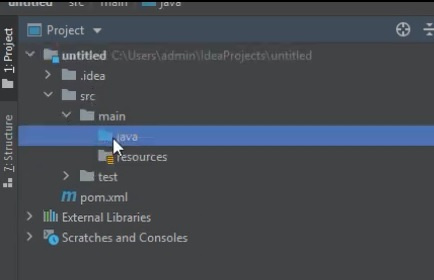
I created a Java project in IDEA and it had a blue src directory. I decided to repeat the directory structure as in the video and create subdirectories in src, I pressed RMB > New, but there was no item in the drop-down menu to create a subdirectory.
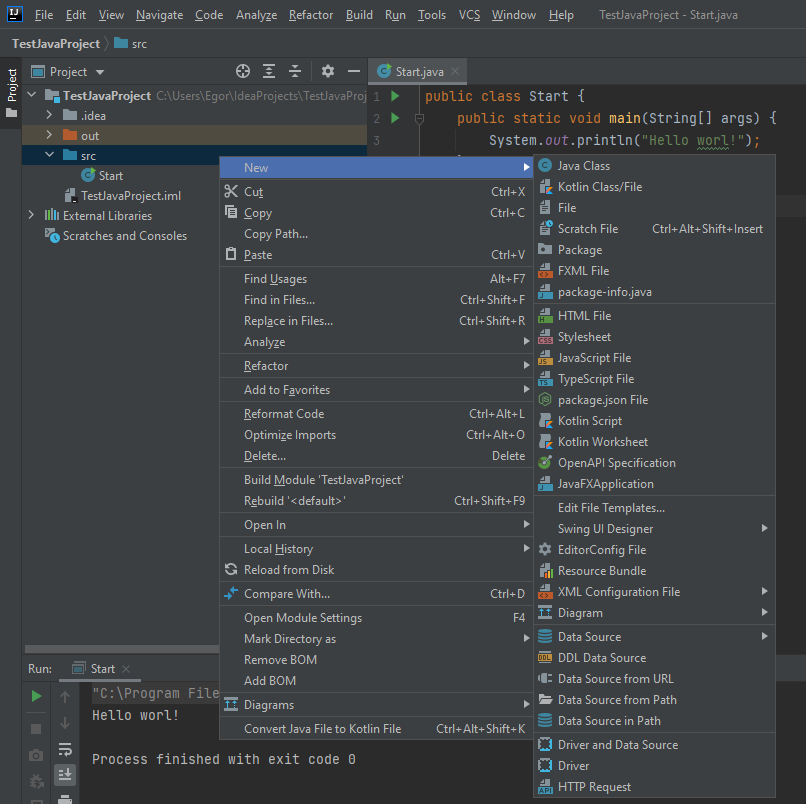
Why is this and how to fix it?
Answer the question
In order to leave comments, you need to log in
Good afternoon.
First of all, I wish you success in learning Java.
How to create subdirectories in IntelliJ IDEA project in src directory?
Didn't find what you were looking for?
Ask your questionAsk a Question
731 491 924 answers to any question