Answer the question
In order to leave comments, you need to log in
How to create polyhedral shapes in illustrator?
Guys, in Photoshop, if you select the polygon tool, you can draw such shapes, making the number of heads, the depth of the rays and all that, but selecting the same tool in illustrator, I can not adjust the depth of the rays.
Tell me how to draw such figures as in the photo in illustrator 2017?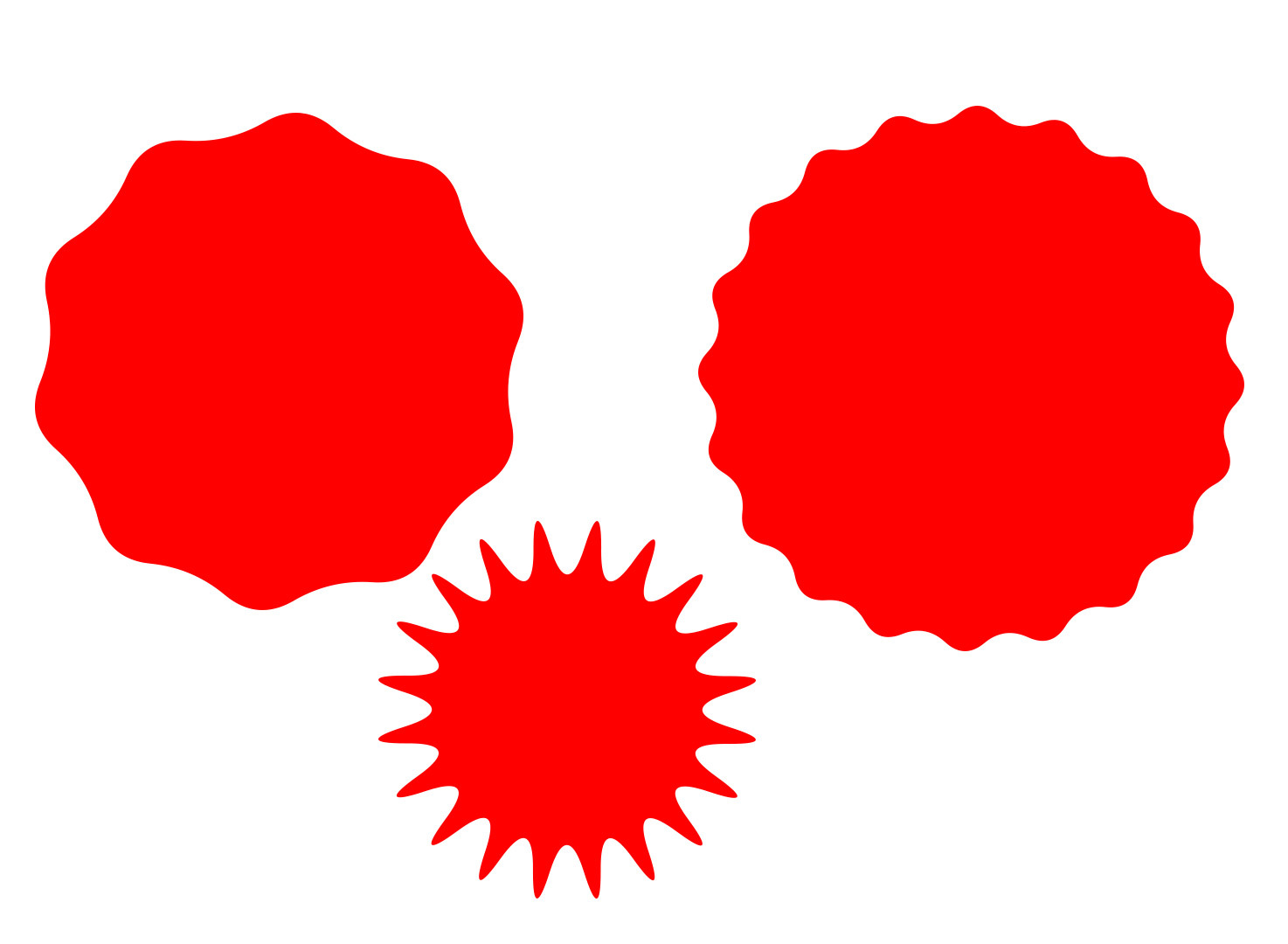
Answer the question
In order to leave comments, you need to log in
Didn't find what you were looking for?
Ask your questionAsk a Question
731 491 924 answers to any question