Answer the question
In order to leave comments, you need to log in
How to create custom URI scheme handler?
Good afternoon, there is a task in the internal network and its sites to place links, when clicked on which a certain action took place on the client side
Namely, it turns out to designate your URI Scheme and, based on the context of the link using this scheme, to do this or that action on the user
side At first, I decided to test for the sake of designating the URI, when clicked on, which should open a notebook on the client side, with a parameter in the form of a link to a text document located in a certain network sphere.
To do this, I created the following link on the web page:
<a href="notepad:\\DESKTOP-M48FDKF\\somefolder\somefile.txt">Open txt file by notepad</a>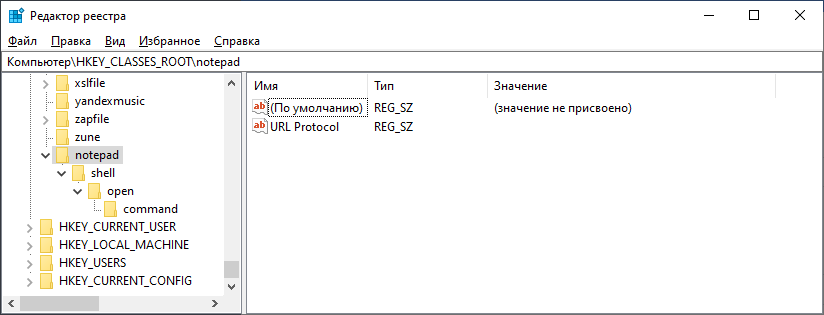
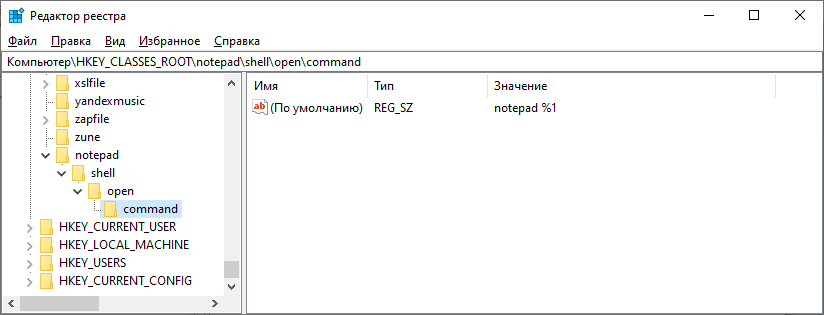
Не удается найти файл C:\Program Files (x86)\Microsoft\Edge\Application\81.0.416.53\notepad:%5C%5CDESKTOP-M48FDKF%5C%5Csomefolder%5Csomefile.txt.
Вы хотите создать новый файл с таким именем?Answer the question
In order to leave comments, you need to log in
how did you launch arbitrary programs using the link:
Windows Registry Editor Version 5.00
[HKEY_CURRENT_USER\SOFTWARE\Classes\runapp]
"URL Protocol"=""
@="URL:Universal run app"
[HKEY_CURRENT_USER\SOFTWARE\Classes\runapp\shell]
[HKEY_CURRENT_USER\SOFTWARE\Classes\runapp\shell\open]
[HKEY_CURRENT_USER\SOFTWARE\Classes\runapp\shell\open\command]
@="mshta javascript:new(ActiveXObject)('WScript.Shell').Run(decodeURI('%1'.substr(7))),window.close()"<a href="runapp:notepad C:\\Users\\User\\Desktop\\test.txt">Открыть test.txt</a>Didn't find what you were looking for?
Ask your questionAsk a Question
731 491 924 answers to any question