Answer the question
In order to leave comments, you need to log in
How to create a widget in a separate file?
Good afternoon. I want to put the button widget in a separate file, but got the error Error: A value of type 'Type' can't be assigned to a variable of type 'Widget'.
Main page code.
import 'package:flutter/cupertino.dart';
import 'package:flutter/material.dart';
import 'package:flutter_/style.dart';
import 'package:flutter_/widjets/button.dart';
class home_page_schedule extends StatefulWidget {
@override
State<home_page_schedule> createState() => _home_page_scheduleState();
}
class _home_page_scheduleState extends State<home_page_schedule> {
@override
Widget build(BuildContext context) {
return Scaffold(
backgroundColor: s.backgroundColor,
appBar: AppBar(
centerTitle: true,
backgroundColor: s.appBarColor,
title:
Text("Главная страница", style: TextStyle(color: Colors.white)),
),
body: Center(
child: Container(
decoration: BoxDecoration(
image: DecorationImage(
image: AssetImage(
'lib/assets/images/bb.jpg',
),
fit: BoxFit.fill)),
child: SizedBox(
width: 500,
child: Column(
mainAxisAlignment: MainAxisAlignment.spaceEvenly,
children: [
but_wid buttons =but_wid(text: "Задача к определённой дате", linc:"/task_by_date"),
],
),
))));
}
}import 'package:flutter/material.dart';
import '../style.dart';
class but_wid extends StatelessWidget {
String linc;
String text;
@override
Widget build(BuildContext context) {
return ElevatedButton(
style: ElevatedButton.styleFrom(
primary: s.buttonColor, minimumSize: Size(300, 100)),
onPressed: () {
Navigator.pushNamed(context, linc);
},
child: Text("${text}", style: TextStyle(color: Colors.white)),
);
}
but_wid({
required this.text,
required this.linc,
});
}Answer the question
In order to leave comments, you need to log in
most likely
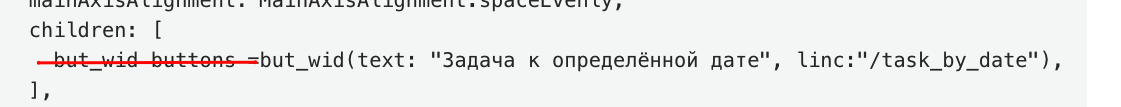
pliz, read how to name classes correctly, it’s impossible
Didn't find what you were looking for?
Ask your questionAsk a Question
731 491 924 answers to any question