Answer the question
In order to leave comments, you need to log in
How to create a virtual network with its own DNS records for Windows 7, 8, 10?
Greetings to all)
Guys, such a question. How can I create a virtual network with my own DNS IP records, but without touching the main connection. For example: I disable the virtual network I created and its DNS settings stop working?
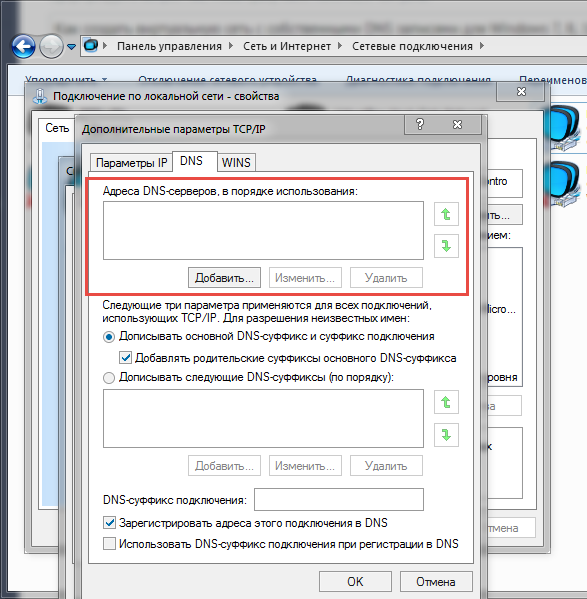
Answer the question
In order to leave comments, you need to log in
No way.
The network does not have any DNS records.
DNS has nothing to do with the network at all.
For example: I disable the virtual network I created and its DNS settings stop working?Of course they will stop - there is no network, there are no settings.
In theory, the following might work.
Install any local DNS server on the computer. As a parent (where to knock for permission of unknown addresses), we indicate to it a regular DNS (say, a provider), we prescribe static matches for it (with a short time of relevance) that we need in the VPN.
So far, everything is as usual ... but now - a trick. We bind it to listen ONLY to the address specified in the VPN settings, and we prescribe it ONLY in the settings of the VPN adapter.
What is the result? When the VPN adapter connects, this DNS server is put at the head of the queue (by the way, therefore, the adapter should be turned on after the station boots up). And accordingly all permissions go through it. If the adapter is stopped, this DNS is removed, and the first one is the one in the settings of another adapter - the regular provider (or Google free there - it doesn't matter). And static resource records in the VPN will be washed out of the local cache quite quickly, in 2-5 minutes.
Even more reasonable is to have your own DNS server in the VPN network, and specify it in the settings of the VPN adapter. It will work the same, but no additional local software is needed.
Didn't find what you were looking for?
Ask your questionAsk a Question
731 491 924 answers to any question