Answer the question
In order to leave comments, you need to log in
How to create a vertical block with buttons in the top right corner on bootstrap?
Good day to all, please help with the creation of a block with buttons and information as in the screenshot. 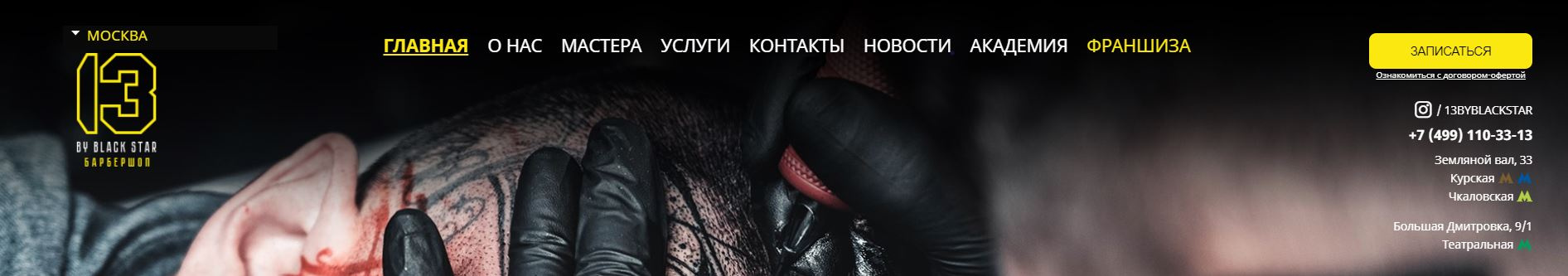
I have the following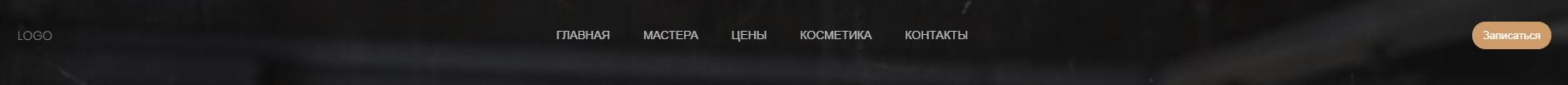
<div class="row">
<div class="col-md-4">LOGO</div> </div>
<div class="collapse navbar-collapse" id="ftco-nav">
<ul class="nav navbar-nav m-auto">
<li class="nav-item"><a href="#main" class="nav-link">ГЛАВНАЯ</a></li>
<li class="nav-item"><a href="#barbers" class="nav-link">МАСТЕРА</a></li>
<li class="nav-item"><a href="#prices1" class="nav-link">ЦЕНЫ</a></li>
<li class="nav-item"><a href="#cosmetics" class="nav-link">КОСМЕТИКА</a></li>
<li class="nav-item"><a href="#contacts" class="nav-link">КОНТАКТЫ</a></li>
</ul>
<div class="row">
<div class="col-md-4 mr-auto">
<p data-scrollax="properties: { translateY: '30%', opacity: 1.6 }"><a href="#" class="btn btn-primary px-8 py-6 ms_booking">Записаться</a></p>
</div>
</div>
</div>Answer the question
In order to leave comments, you need to log in
Didn't find what you were looking for?
Ask your questionAsk a Question
731 491 924 answers to any question