Answer the question
In order to leave comments, you need to log in
How to create a second menu on the site?
Hello, there is an online clothing store on WooCommerce. I need to add a second menu under the site header on one page, like on Lamoda's site. How can this be implemented?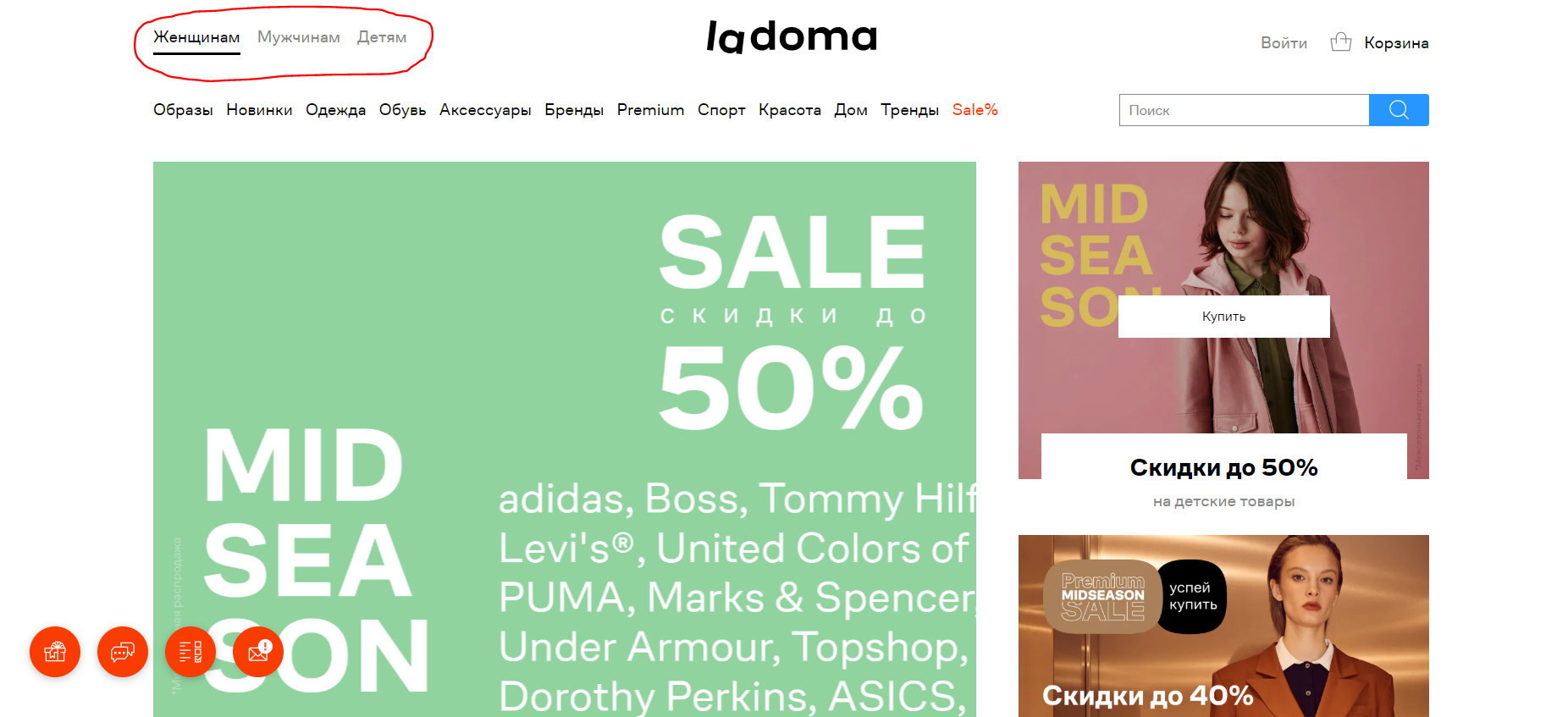
Answer the question
In order to leave comments, you need to log in
Hello!
1) If your theme provides for the location of the menu at the top left, then there is no problem. Go to Appearance - Menu - Create Menu. Add menu items, choose the location and save the settings.
2) If your theme does not provide for such an arrangement, then you need to divide the task into several stages:
- Registering the menu ( Reading )
- Creating a menu from the admin panel. As well as in the first option - Appearance - Menu - add items, specify the location and save
- Adding a menu directly to the template. Presumably in the topic header. ( Reading )
- Styling the menu (adding CSS). Also, sometimes it may be necessary to add Walker. ( We read) If the theme is on bootstrap - GitHub
Didn't find what you were looking for?
Ask your questionAsk a Question
731 491 924 answers to any question